
Iluv4n6
Members-
Posts
149 -
Joined
-
Last visited
Profile Information
-
Gender
Male
-
Location
Frozen Tundra WI
-
Interests
Shows/musicals, volleyball, music (with great melodies, like the Beatles, but lots of other artists as well!), jazz with awesome horn sections (like the Fat City Horns in LV), hydrogeology.
Recent Profile Visitors
The recent visitors block is disabled and is not being shown to other users.
Iluv4n6's Achievements

Diamond (5/7)
118
Reputation
-
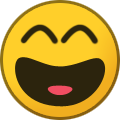 PhillyLady reacted to a post in a topic:
WOW Royal C&A does not want to send me my crystal block!
PhillyLady reacted to a post in a topic:
WOW Royal C&A does not want to send me my crystal block!
-
Having fun this Black Friday finding at least a couple price drops for various CP purchases. I noticed that the price for a spa treatment I previously booked dropped some during the current sale. I am hesitant about cancelling our original booking and rescheduling as I see hardly any timeslots open for new reservations on our desired day. If we cancel to reprice, I think our original timeslot would open back up, but I'd hate to loose it. Don't mid paying $30 more which was our original price to guarantee our timeslot. Would be great to hear about any experiences repricing and rescheduling spa treatments, and if you had any trouble rebooking at the desired time. Thanks!
-
 Pattycruise reacted to a post in a topic:
Royal App - How to Change "Linked Cruise" back to "My Cruise"
Pattycruise reacted to a post in a topic:
Royal App - How to Change "Linked Cruise" back to "My Cruise"
-
 BrianB reacted to a post in a topic:
Royal App - How to Change "Linked Cruise" back to "My Cruise"
BrianB reacted to a post in a topic:
Royal App - How to Change "Linked Cruise" back to "My Cruise"
-
 Molsonreddog reacted to a post in a topic:
Royal App - How to Change "Linked Cruise" back to "My Cruise"
Molsonreddog reacted to a post in a topic:
Royal App - How to Change "Linked Cruise" back to "My Cruise"
-
 KristiZ reacted to a post in a topic:
Royal App - How to Change "Linked Cruise" back to "My Cruise"
KristiZ reacted to a post in a topic:
Royal App - How to Change "Linked Cruise" back to "My Cruise"
-
 instaGator reacted to a post in a topic:
Royal App - How to Change "Linked Cruise" back to "My Cruise"
instaGator reacted to a post in a topic:
Royal App - How to Change "Linked Cruise" back to "My Cruise"
-
 WAAAYTOOO reacted to a post in a topic:
Royal App - How to Change "Linked Cruise" back to "My Cruise"
WAAAYTOOO reacted to a post in a topic:
Royal App - How to Change "Linked Cruise" back to "My Cruise"
-
RESOLVED!! I called RC Technical Support again today (with a very short wait on hold). This time the person I spoke with was familiar with the problem and engaged another technical specialist who was able to reclassify my reservation as the primary reservation and the other family members' reservation as the linked/secondary reservation on both the app and website. Resolving this issue may entail calling more than one RC Technical Support staff until you find the one who can make the status change from secondary to primary for a specific reservation when needed. Good to confirm this is an easy fix. Just would've been nice if the first Tech Support person I spoke with was savvy enough to solve the issue out of the gates.
-
Thanks @Molsonreddog for describing your recent experience. Besides what I describe above, I have since engaged my TA, and deleted and reinstalled the royal app. Still have this problem. My wife and I are still shown as a grayed-out secondary reservation on the app, and on the website our reservation shows as being linked to myself with no link reference for the other family members’ reservation. (When I am the primary reservation on the website, there is no link reference in the additional information for my reservation, but I do see the other linked reservations with text indicating they are linked to me.) I assume that if me/my TA/RC are not able to resolve this issue ahead of my next cruise, that every time I open the app onboard the ship I will see information for my family members' reservation and not mine unless I go through various menus to pull mine up. This is beyond strange because I am logged into the app as me. I am not logged into the app as my sister-in-law… When I have more time to burn on the phone, I may contact RC's technical staff again to see if they have any other ideas. Or if they would simply to delink the reservations again and see if the problem is corrected after I relink the reservations and after an apparent update to RC’s system last night. As always, I appreciate learning from others on RC Blog message boards.
-
Thanks @Pattycruise and @Pooch. In the big scheme of things, this issue is a minor annoyance and doesn't prevent me from making and managing CP purchases for our group. I should also confirm in ~3 hours that is doesn't prevent me from checking in everyone on our linked reservations. In any event, I'd like to correct this problem before we cruise so I don't see the wrong reservation first when I open the app (and then have to dig through a couple menus to get back to my reservation). The RC person I spoke to today just tried de-linking the other family members' reservation and then I manually added them back in. Same issue. They reappeared as the primary reservation again. I think I manually linked the two reservations for the first time today (not MEI), or at least after I did so I could see the other reservation on the website and the app for the first time. I will also check with our TA tomorrow. Maybe they can get ahold of an RC rep, as needed, who has more experience with this issue than the person I spoke with this afternoon... I would also like to learn how to avoid demoting my reservation when I link reservations in the future. Next time I think I'll use the method of adding guests during a CP purchase to link reservations instead of adding a reservation outright in the upcoming cruises/managing my cruises page. I think CP add-a-guest is the method I've used most often without a hitch. Still a head-scratcher of a situation for me. Nevertheless, I'll post what the resolution is, which may essentially be what @Pattycruise suggests.
-
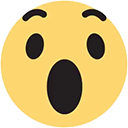 Ampurp85 reacted to a post in a topic:
Royal App - How to Change "Linked Cruise" back to "My Cruise"
Ampurp85 reacted to a post in a topic:
Royal App - How to Change "Linked Cruise" back to "My Cruise"
-
Thanks @instaGator for your reply with some additional context. Interesting. In this case, the other family members paid for their own cruise, I just wanted to confirm their reservation is visible to me in the app so I can check us all in at the same time. The web site shows my reservation at the top and the linked reservation beneath with both reservations simply labeled as "guests." In the app they use the "My Cruise" label and "Linked" labels when you see your list of upcoming cruises. Even though after linking the other reservation I am no longer shown as the primary reservation in the RC app, I think I can still check everyone in later tonight when check-in opens up. Would like to fix this issue before then if I can.
-
Signing out, rebooting my iPhone, and signing back into the app did not change me back to being the main "My Cruise" reservation in my list of upcoming cruises. Family members on a different reservation are still shown as being the primary "My Cruise" reservation and me as a "linked Reservation" in my upcoming cruises list. The only live buttons I can see are "Select a Different Cruise", "Profile", and "View All" as I move between reservations. None of them include an option to designate which reservation is primary and which is linked. On the plus side our family member reservations are at least linked in the app so I can check us all in soon for our next cruise. I am reluctant to remove a reservation from the app now and re-link in an effort to fix this issue just ahead of checking in. I've linked family members on prior cruises without demoting myself to being a "Linked Reservation" before. And, yes, I am still logged in as me on the app...still have no idea what I did to change my reservation from being primary to linked in the app... Thanks for any feedback on how to correct this.
-
Although I had no trouble linking cruises for family members on the RC website and app, when I did so on the app it changed my reservation from "My Cruise" in bold blue banner to "Linked Cruise" in gray banner. I have not found a way to reestablish my reservation as the "My Cruise" reservation in the app. I have to "select a different cruise" for the full list of my cruises to pop up. But I do not see a button to select which cruise reservation is primary or something similar. The app still displays with me as the app account holder just my cruises are now Linked Cruises not My Cruises. Been playing around with this for 15 minutes and some googling to no avail...so I thought I reach out to the RC Blogosphere brain-trust! Thanks!
-
Just curious if any beaches in Cozumel offer decent snorkeling opportunities or if one really needs to take a boat/excursion out to reef areas to see many fish or much sea life (assuming no reefs are close to shore). In our case, simply the opportunity to see some tropical fish in a not-too-distant-from shore area would be nice. We've enjoyed some nice near-shore snorkeling in Trunk Bay in St John, but was wondering if Cozumel had anything at all similar to offer. Thanks!
-
Royal Caribbean Bank of America Card
Iluv4n6 replied to Sal Brocato's topic in Royal Caribbean Discussion
Was finally induced to get the RC Visa after booking at Next Cruise on Wonder last week. Have a couple months for the OBC to show up in CP before our next cruise. -
 Iluv4n6 reacted to a post in a topic:
Royal Caribbean Bank of America Card
Iluv4n6 reacted to a post in a topic:
Royal Caribbean Bank of America Card
-
 OCSC Mike reacted to a post in a topic:
check in times
OCSC Mike reacted to a post in a topic:
check in times
-
Thanks, @OCSC Mike. We are booked on Anthem out of Southampton (UK) on May 19. So we should be able to check in at midnight GMT 45 days from sailing which would be comfortably in the early evening in the central US. Wasn't sure if all cruises were locked into RC HQ (Miami) time for determining midnight 45 days out from embarkation. Good to know that isn't the case. The app is easy to use and works great for snagging an early boarding time. The app has taken ~2-5 minutes after midnight at the embarkation port to open up check-in for me based on recent experience.
-
 Iluv4n6 reacted to a post in a topic:
WOW Royal C&A does not want to send me my crystal block!
Iluv4n6 reacted to a post in a topic:
WOW Royal C&A does not want to send me my crystal block!
-
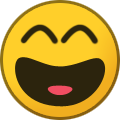 Iluv4n6 reacted to a post in a topic:
WOW Royal C&A does not want to send me my crystal block!
Iluv4n6 reacted to a post in a topic:
WOW Royal C&A does not want to send me my crystal block!
-
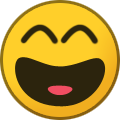 Shari reacted to a post in a topic:
WOW Royal C&A does not want to send me my crystal block!
Shari reacted to a post in a topic:
WOW Royal C&A does not want to send me my crystal block!
-
WOW Royal C&A does not want to send me my crystal block!
Iluv4n6 replied to Shari's topic in Royal Caribbean Discussion
You rule-breakers! -
 Iluv4n6 reacted to a post in a topic:
WOW Royal C&A does not want to send me my crystal block!
Iluv4n6 reacted to a post in a topic:
WOW Royal C&A does not want to send me my crystal block!
-
WOW Royal C&A does not want to send me my crystal block!
Iluv4n6 replied to Shari's topic in Royal Caribbean Discussion
Perfect...we only have one mantle. -
WOW Royal C&A does not want to send me my crystal block!
Iluv4n6 replied to Shari's topic in Royal Caribbean Discussion
Interesting variety of experiences with receiving crystal blocks--or not. Have my fingers crossed that blocks are still a thing for RC when my wife and I cross 140 on Wonder in February...and, @Lovetocruise2002, if we luck out and get one (or two?) onboard they'll be going home in our checked bag... -
 Iluv4n6 reacted to a post in a topic:
WOW Royal C&A does not want to send me my crystal block!
Iluv4n6 reacted to a post in a topic:
WOW Royal C&A does not want to send me my crystal block!
