
SpicyCherry
-
Posts
330 -
Joined
-
Last visited
Posts posted by SpicyCherry
-
-
6 minutes ago, Pattycruise said:
You’ll get the 2nd pass onboard when they give them out
Thanks Pattycruise...this is my 1st B2B so I wasn't sure of what to expect. I feel better now. I thought I may have done something wrong.
-
9 minutes ago, Pattycruise said:
Midnight, but the app is a bit later at times. Try the web at midnight
I was able to check-in on the App at 12:03am for my sailing but wasn't able to view my SetSail Pass. Is that because It's the 2nd leg of a B2B? Anybody know?
-
On the 2nd leg of a B2B, do you usually get a SetSail Pass? I just checked in for the 2nd leg of my B2B on Symphony, but am unable to 'View SetSail Pass'. The message I get is: "Sorry, can't show SetSail Pass. Please proceed to the check-in counter at the port. Onboard, please refer to your printed boarding pass or SeaPass Card". Is this normal or simply an App glitch? Has anyone seen this before?
-
2 hours ago, Lexster said:
So...for over a month now the Royal app has been saying that I can check-in March 23rd. Then it said March 24th. A few days ago, it said the 23rd again and now today it's been saying "Check-in closed" and to check in 90 minutes before departure. What gives? Has anyone else seen this? How do I check-in if the app won't let me?
Saw the same thing last week....at 46 days out...said "check-in closed" most of the day, but at 12:03am it opened up. I'm waiting until 12:03am tonight to check-in for my 2nd leg. As of now, it says "Check-In Closed". But I'm hopeful....
-
-
5 hours ago, MikeK said:
Go to the cruise deck plans website and look at some of the videos of the GSs on the Symphony. Sometimes the videos show the whole bathroom setup. Good Luck
Thanks....I actually looked at a few videos but couldn't quite tell if there was an outlet or not. The only thing I did see was something on the ceiling to the left, as was mentioned above. Going on Celebrity Edge later this year and they have a regular outlet in the bathroom, at least in the Sky Suite, according to some videos I've seen.
-
7 minutes ago, Leighq said:
Not to be weird but when did a thread about testing become a thread about signatures and stuff
Sorry...my bad
 ...Back to testing.
...Back to testing.
-
9 minutes ago, EmptyNestTravels said:
This is not intuitive, and it took me a while of Googling and asking another forum member the same thing recently. I finally found the detailed answer by web searching how to set up signature block in the Invision Community (blog platform). It's easy and makes sense once you figure out where and how to set it up. I had been looking in my profile, and under message settings, and those were the wrong places. Thanks @PPPJJ-GCVABfor posting here with details so other folks can do this, too.. Maybe we need an FAQ page for the forum?
I did the same thing you did....I kept saying to myself "It can't be THAT difficult!" Apparently, I was not alone.
-
12 hours ago, LisaLou said:
I actually already purchased the deluxe drink package, so I can’t put it in my cart to check the price unless I go ahead and cancel the package I have. I’m sailing on Anthem out of Cape Liberty, NJ, March 27th (next week :). It’s a 7 night Bahamas cruise. Two weeks before Black Friday, I got the DDP for $49.95/person. I couldn’t believe it, either!
$49.95 is a great price....the lowest I got was for my April 30 Symphony sailing at $57.99p/p/d. Got $60.99p/p/d for the May 7 sailing. Right now, under this present sale, its $65.99(Buy One, Get One 50% Off) for my 2 sailings.
-
1 hour ago, PPPJJ-GCVAB said:
Click on your log-in name on top right. Under settings choose Account Settings. Look on left and you will see Signature as an option. Click that and a box opens where you type in whatever you’d like. Save it and you are done.
Got it....Thanks!!
-
This is off-topic but can anyone tell me how you guys list your upcoming and past cruises? I can't figure it out for the life of me!!!
-
10 minutes ago, EmptyNestTravels said:
They will need to see your face when the call starts. Then you will need to hold up the unopened test box and allow them to see the expiration date. Then you'll show your Government-issued ID (up close on the camera); and then **at their instruction** they will tell you to open the test, and you'll have to hold the test card up to the camera so they can scan the QR Code. (Do Not Open the test until they tell you to!). Once that's finished, they will walk you through the steps to open the swab package and swab your nose. At that point, you will need to point the camera down so that they can see the test card sitting on a flat surface. And the camera will stay on and they can observe the test card during the entire 15 minute wait time (even though they leave and will pass you to a different proctor to read and record your results. When the proctor returns after the 15 minutes, they will tell you to hold the test card up to the camera so they can read/confirm the test result. Personally, I've found it easiest to use my laptop with integrated camera and just tilt the screen up or down as needed. I hope that helps.
From your description, the laptop may be a better option for us. This definitely helps...everyone's input has helped. I too hope the testing goes away soon, although, I am divided on the subject in some ways. The pressure of not popping positive takes all the fun out of planning, anticipating!!
-
Does anyone know if there is an outlet in the Grand Suite Bathroom on Symphony? I had a GS on Allure a few years back but can't remember.
-
21 minutes ago, smokeybandit said:
If you use your cell phone, be sure to have something to prop it up with or someone to hold it for you. You can use a laptop with a camera but be sure it's a good quality camera.
Thanks....I thought I would use our Tripod that can hold a cell. That should work right?? They only need to see the swabbing or do they also need to see where you have the test laid out on the table?
-
43 minutes ago, JohnK6404 said:
Thanks for the screenshots. We are sailing April 30 and plan on using the Navica App. Do you initiate contact directly from the App? What is the best device recommended to use...cell phone, tablet, laptop or desktop? Also, has anyone had experience taking this test at, let's say, 3am???
-
1 hour ago, JohnK6404 said:
At the recommendation of this forum a few years ago, I bought one of these USB hubs and it works like charm! There may be newer models, but this is the one I have and still use on every cruise. This way, you're only using ONE outlet in your stateroom.
I keep this in my carry-on with my iPad, GoPro, etc. Enough ports to charge both of our iPhones, iPads, my GoPro, bluetooth speaker, etc., simultaneously if needed. Never a problem with Royal as it's just the USB hub and a detachable power cord!
I take mine on cruises all the time and if you need USB-C ports, there are adapters you can get on Amazon to convert some of the USB ports.
-
20 hours ago, PG Cruiser said:
I think I see mine!!! Only had to experience that once!!!! They used to let you bring a strip but not anymore. As was said already, anything without a surge protector.
-
When I was on Allure a few years back, I remember hanging out in CK until our cabin was ready and they provided food. It was like a little buffet of salads, sandwiches and some hot items. I guess it could have been construed as lunch. It may be different now.
-
1 hour ago, rjac said:
Do not try to drink it straight......if you like your tongue, taste buds, throat, esophagus and complete digestive tract. Not to mention your sanity also!

On 2nd thought, maybe I’d better leave Everclear alone

 Don’t want to end up in a scene from Coyote Ugly while on the cruise, now do I?
Don’t want to end up in a scene from Coyote Ugly while on the cruise, now do I?
-
1 hour ago, DandA said:
I'll be on the Jewel of the Seas.
We’re on Symphony April 30 & May 7….here’s to hoping we both have a great time!!



-
1 hour ago, DandA said:
Yeah sorry, Everclear is rock gut alcohol, very strong and cheap. The Saki that I didn't really enjoy was Kikusui Perfect Snow Sake, it's 21% alcohol. It's not that it is bad I just wouldn't buy it (i'd drink it again with the meal
 ) it's strong and it didn't just have a flavor other than alcohol.
) it's strong and it didn't just have a flavor other than alcohol.
Geeez all this talk about Sushi and Saki, gotta think about it for my April Cruise.
Perfect Snow sounds like you should’ve just grabbed a bottle of rubbing alcohol from the bathroom medicine cabinet and called it a day
 What ship are you on in April?
What ship are you on in April?
-
-
7 minutes ago, dcr50usa said:
Everclear is 100% grain alcohol, ie 200 proof vodka on steroids'
Oooooh!! Sounds like something I should try!! Is the Sake as strong, in your opinion?
-
1 hour ago, DandA said:
I did it on the Adventure in August and it was great. The sushi was very good each course was unique and had a great flavor. I liked the saki too, although one was a bit like drinking everclear. I would definitely do it again, in fact may do it in April.
Thanks....I have done Izumi before and really enjoyed it. I don't know much about Sake though, but would like to. What exactly is Everclear?
-



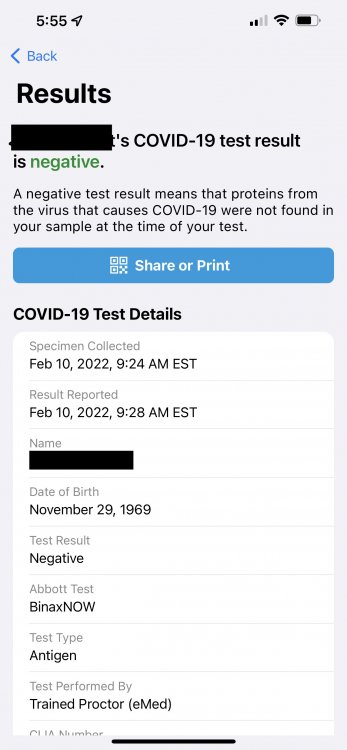
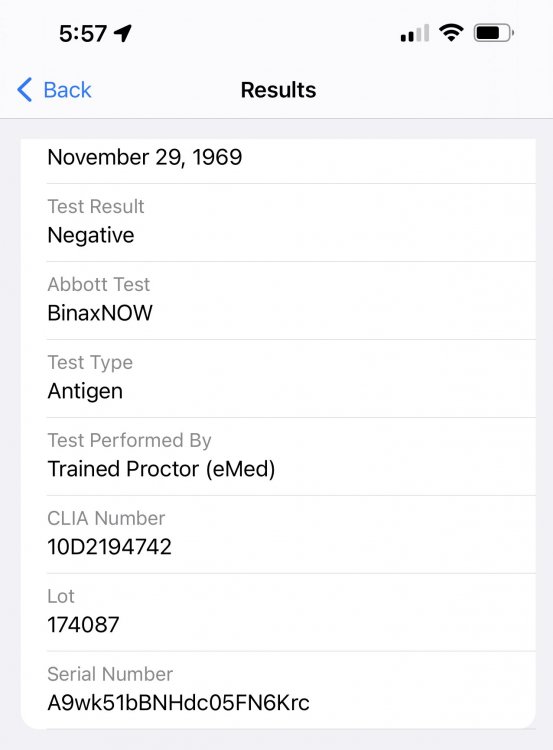

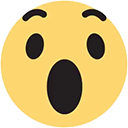
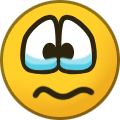
Uh...Check-in Closed for cruise 47 days from now?
in Royal Caribbean Discussion
Posted
Thanks again!!!