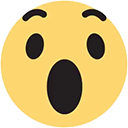SpicyCherry
Members-
Posts
368 -
Joined
-
Last visited
Profile Information
-
Location
:Long Island, NY
Recent Profile Visitors
The recent visitors block is disabled and is not being shown to other users.
SpicyCherry's Achievements

Diamond Plus (6/7)
346
Reputation
-
 SpicyCherry reacted to a post in a topic:
First time suite cruise
SpicyCherry reacted to a post in a topic:
First time suite cruise
-
 PhillyLady reacted to a post in a topic:
When is your next Celebrity/Azamara Cruise?
PhillyLady reacted to a post in a topic:
When is your next Celebrity/Azamara Cruise?
-
 SpicyCherry reacted to a post in a topic:
First B2B was so much fun!
SpicyCherry reacted to a post in a topic:
First B2B was so much fun!
-
 SpicyCherry reacted to a post in a topic:
First B2B was so much fun!
SpicyCherry reacted to a post in a topic:
First B2B was so much fun!
-
 SpicyCherry reacted to a post in a topic:
Concierge Requests
SpicyCherry reacted to a post in a topic:
Concierge Requests
-
 SpicyCherry reacted to a post in a topic:
Utopia Venues Being Removed, Added, Renovated, and Relocated
SpicyCherry reacted to a post in a topic:
Utopia Venues Being Removed, Added, Renovated, and Relocated
-
 SpicyCherry reacted to a post in a topic:
Utopia’s ridiculously LOUD sound levels
SpicyCherry reacted to a post in a topic:
Utopia’s ridiculously LOUD sound levels
-
 SpicyCherry reacted to a post in a topic:
Utopia’s ridiculously LOUD sound levels
SpicyCherry reacted to a post in a topic:
Utopia’s ridiculously LOUD sound levels
-
 SpicyCherry reacted to a post in a topic:
Suite Lounge
SpicyCherry reacted to a post in a topic:
Suite Lounge
-
 OCSC Mike reacted to a post in a topic:
Utopia Venues Being Removed, Added, Renovated, and Relocated
OCSC Mike reacted to a post in a topic:
Utopia Venues Being Removed, Added, Renovated, and Relocated
-
 SpicyCherry reacted to a post in a topic:
Utopia Venues Being Removed, Added, Renovated, and Relocated
SpicyCherry reacted to a post in a topic:
Utopia Venues Being Removed, Added, Renovated, and Relocated
-
 SpicyCherry reacted to a post in a topic:
A New Upgrade- Royal Genie without a suite?
SpicyCherry reacted to a post in a topic:
A New Upgrade- Royal Genie without a suite?
-
SpicyCherry started following Utopia’s ridiculously LOUD sound levels , Dinner drink ideas? , Blank Guest Vacation Documents??? and 2 others
-
This is my go-to drink…the 1st one I order once onboard and last one before I go!! The Lavender Daiquiri from Schooners(if you’re on Oasis Class) is nice for after dinner. I’m an ‘Old fashion-ed’ gal so that is always a good idea too
-
 TessFromFlorida reacted to a post in a topic:
Blank Guest Vacation Documents???
TessFromFlorida reacted to a post in a topic:
Blank Guest Vacation Documents???
-
 OCSC Mike reacted to a post in a topic:
Blank Guest Vacation Documents???
OCSC Mike reacted to a post in a topic:
Blank Guest Vacation Documents???
-
Blank Guest Vacation Documents???
SpicyCherry replied to SpicyCherry's topic in Royal Caribbean Discussion
My docs for my May 12 sailing on Utopia showed up this morning….no issues or glitches…….YAAAAAY -
 Pattycruise reacted to a post in a topic:
Blank Guest Vacation Documents???
Pattycruise reacted to a post in a topic:
Blank Guest Vacation Documents???
-
 KristiZ reacted to a post in a topic:
Blank Guest Vacation Documents???
KristiZ reacted to a post in a topic:
Blank Guest Vacation Documents???
-
 dougalsgirl reacted to a post in a topic:
Blank Guest Vacation Documents???
dougalsgirl reacted to a post in a topic:
Blank Guest Vacation Documents???
-
 smokeybandit reacted to a post in a topic:
Blank Guest Vacation Documents???
smokeybandit reacted to a post in a topic:
Blank Guest Vacation Documents???
-
 WAAAYTOOO reacted to a post in a topic:
Blank Guest Vacation Documents???
WAAAYTOOO reacted to a post in a topic:
Blank Guest Vacation Documents???
-
Blank Guest Vacation Documents???
SpicyCherry replied to SpicyCherry's topic in Royal Caribbean Discussion
UPDATE I received an email with cruise docs correctly displayed early this morning. The document link on the website when logged into my account has been corrected as well. So all is right with universe so far. In a day or so I expect the docs for the 2nd leg of my B2B on Utopia. STAY TUNED……. -
 Pattycruise reacted to a post in a topic:
Blank Guest Vacation Documents???
Pattycruise reacted to a post in a topic:
Blank Guest Vacation Documents???
-
Blank Guest Vacation Documents???
SpicyCherry replied to SpicyCherry's topic in Royal Caribbean Discussion
Yes....they're blank everywhere...I tried downloading on my phone, tablet and desktop, directly from the email and from the website!! -
Blank Guest Vacation Documents???
SpicyCherry replied to SpicyCherry's topic in Royal Caribbean Discussion
I know but I just like to see it for accuracy.... Yes, that link is there and is working normally... Good suggestion...I didn't think it should either. -
We received an email that our cruise documents with luggage tags, for our May 9th sailing on Utopia, were ready for view and printing. Low and behold when we opened the PDF, it was completely blank, except for the page with the luggage tag. I've been cruising for over 30 years and have never seen this before. Royal is sending me another set of documents but I haven't received them yet, as they said it takes up to 24 hours to receive. Has this happened to anyone else??
-
Crown & Anchor Discount (How to use them)?
SpicyCherry replied to dejavu21's topic in Royal Caribbean Discussion
Perfect @Traveling Mike…this walk-through is exactly what I needed. Thanks so much. -
Crown & Anchor Discount (How to use them)?
SpicyCherry replied to dejavu21's topic in Royal Caribbean Discussion
Yes….that is my point exactly. I don’t want to switch back and forth. It is a pain…for us anyway!! It seems like a hassle and does take only 30 seconds…all true but see, I’m on vacation and switching back and forth is just too much work for me -
Crown & Anchor Discount (How to use them)?
SpicyCherry replied to dejavu21's topic in Royal Caribbean Discussion
Yes…I mean that we usually like access for 2 devices per person so that’s what I’m referring to as the “2nd device”. -
Crown & Anchor Discount (How to use them)?
SpicyCherry replied to dejavu21's topic in Royal Caribbean Discussion
Yes, we are Sky Class so get 1 device included so want to use the perks for our 2nd device. Thanks! -
Crown & Anchor Discount (How to use them)?
SpicyCherry replied to dejavu21's topic in Royal Caribbean Discussion
Got it….Thanks. -
Crown & Anchor Discount (How to use them)?
SpicyCherry replied to dejavu21's topic in Royal Caribbean Discussion
Yes, I am D+ at this point, but have never taken advantage of the free internet. We usually just purchase the package. We are doing a B2B on Utopia in May and figured we’d give it a whirl. We get one device as a suite perk so wanted to use the C&A perk for a second device. Do we just go to the internet kiosk or maybe the Suite Concierge can work it out for us -
Crown & Anchor Discount (How to use them)?
SpicyCherry replied to dejavu21's topic in Royal Caribbean Discussion
What about the C&A perk for free internet? What is the procedure relating to that? Anybody know? -
Athens hotel & pier transfer recommendation
SpicyCherry replied to SpicyCherry's topic in Celebrity & SilverSea
Thanks @Allancy We will make a note of it.