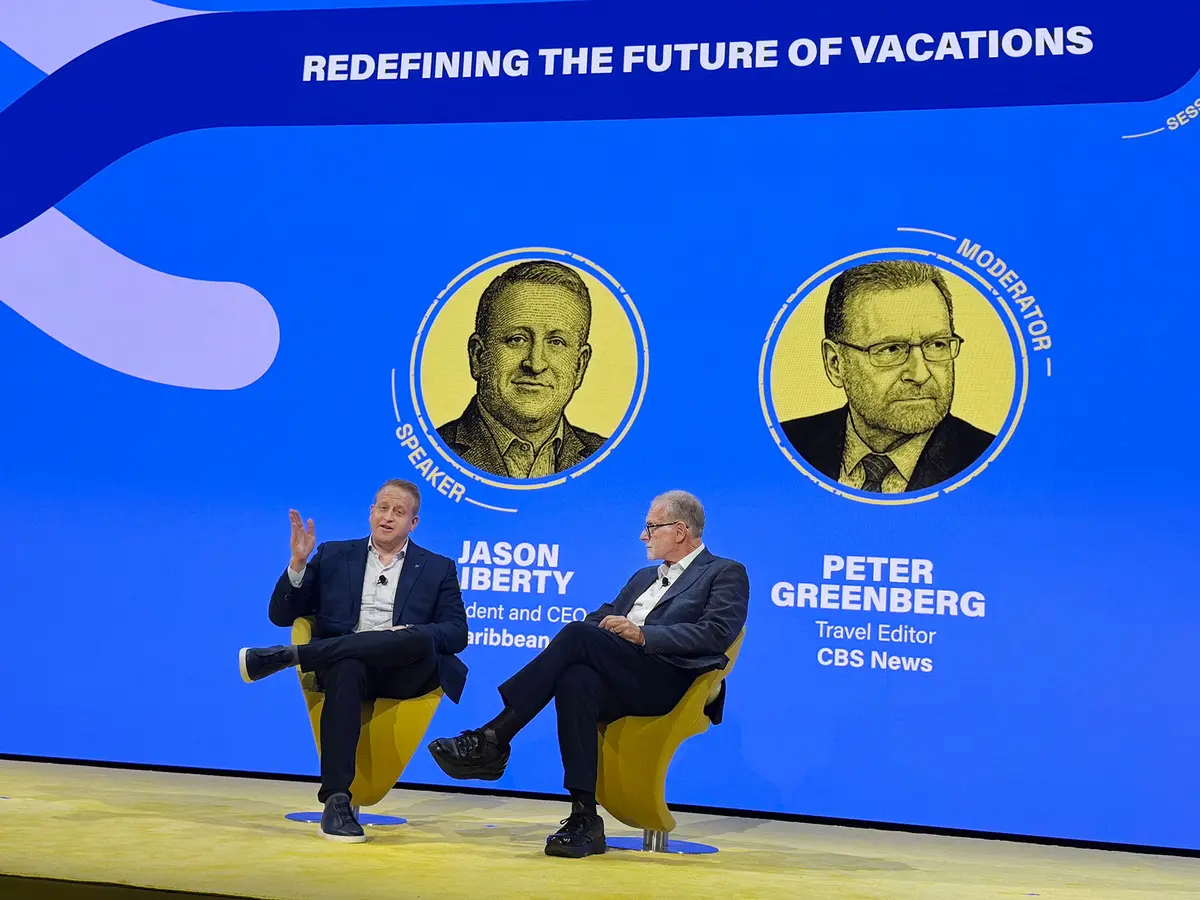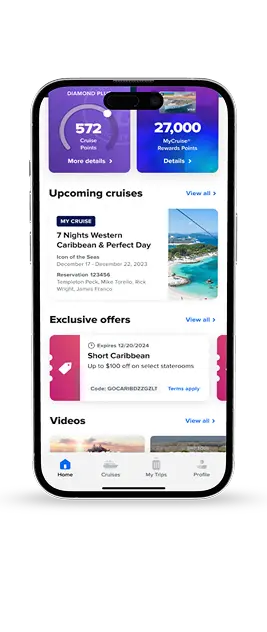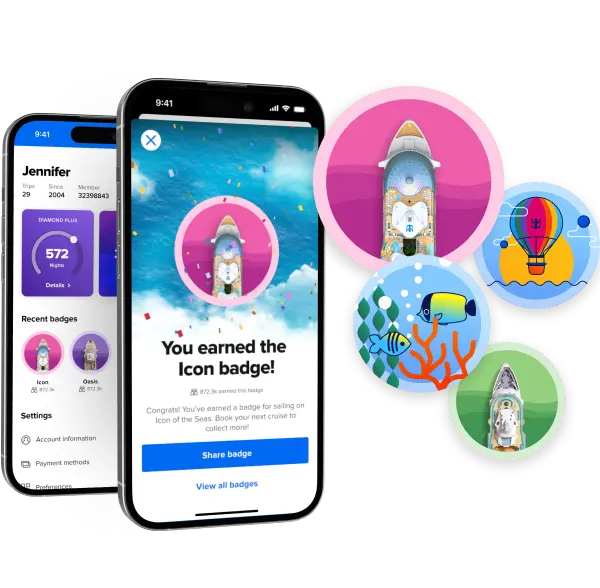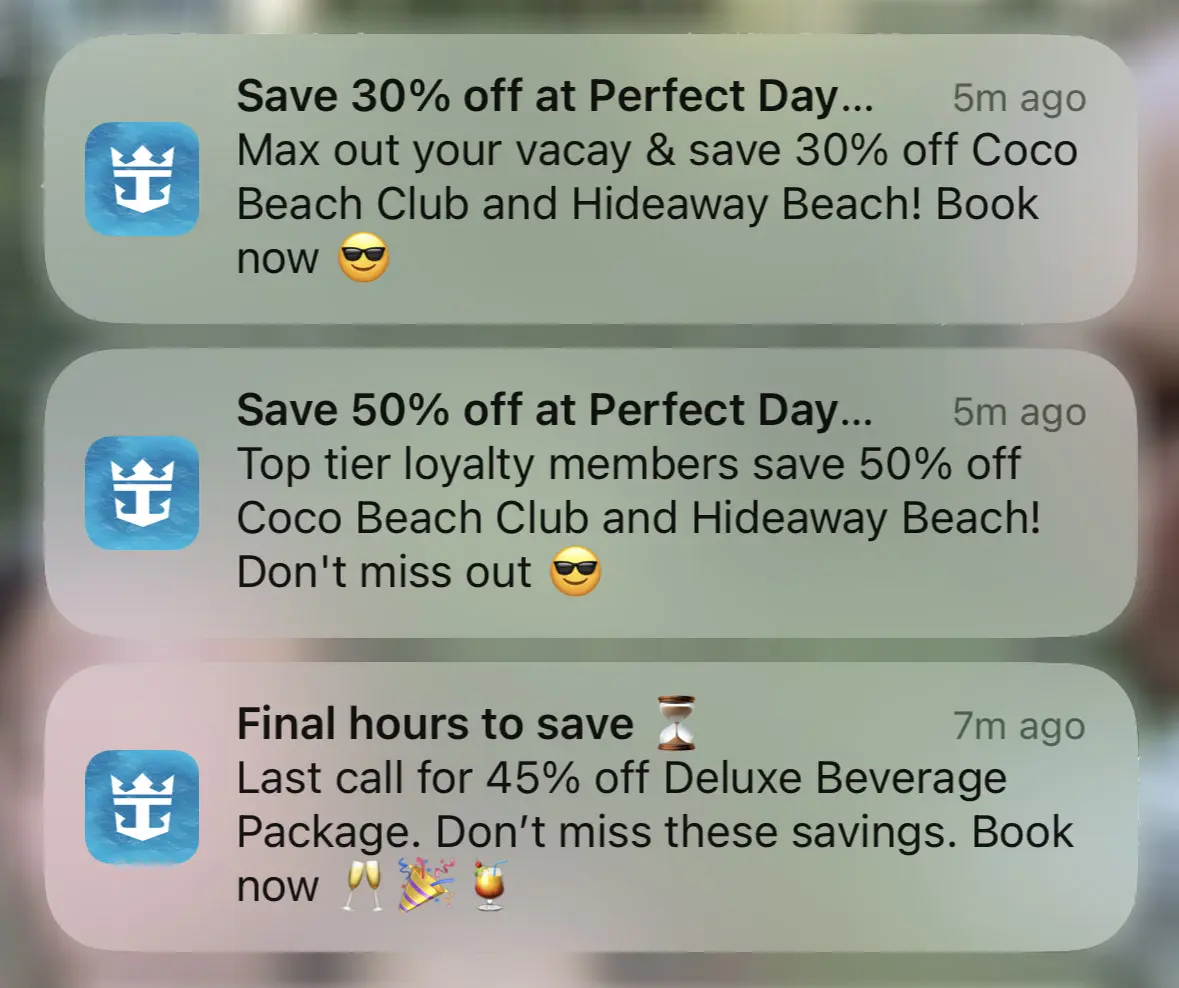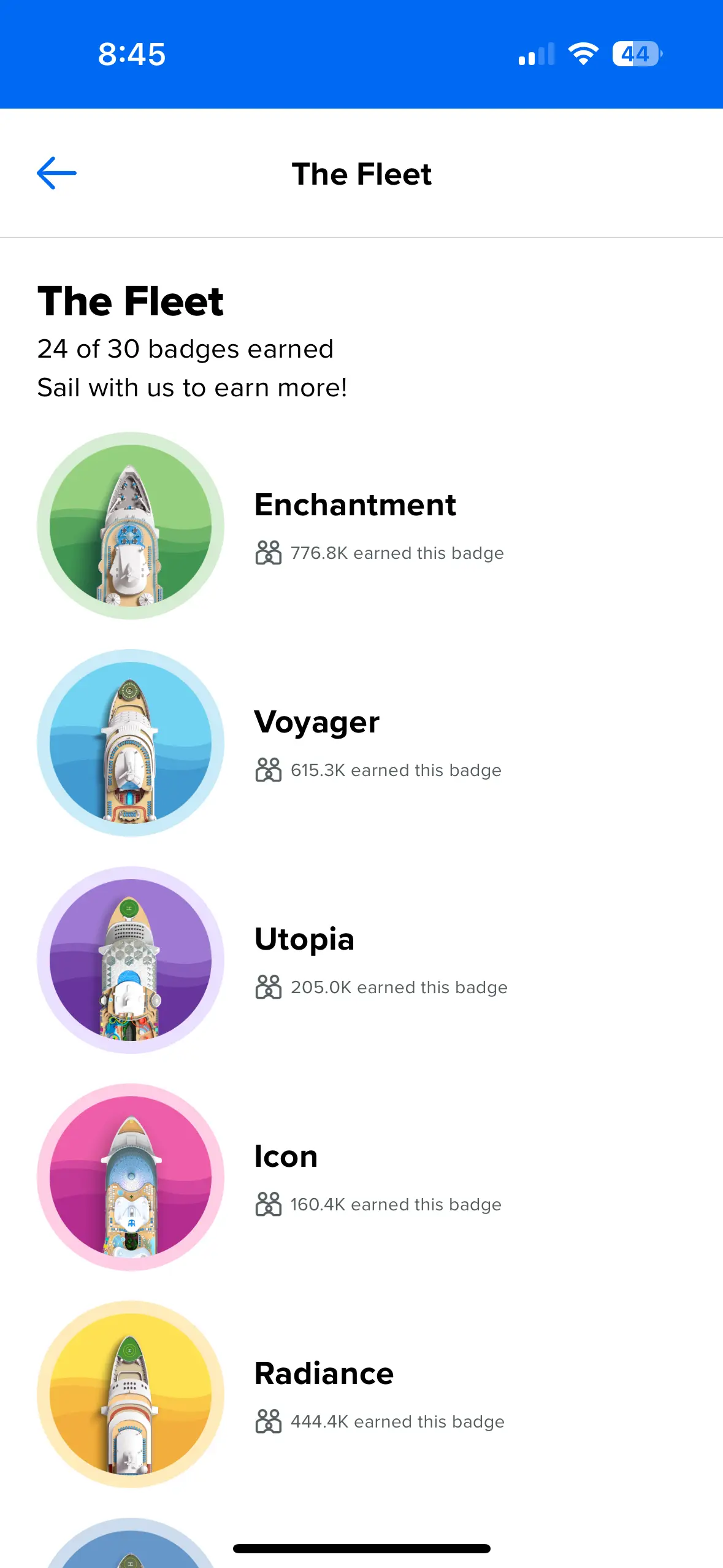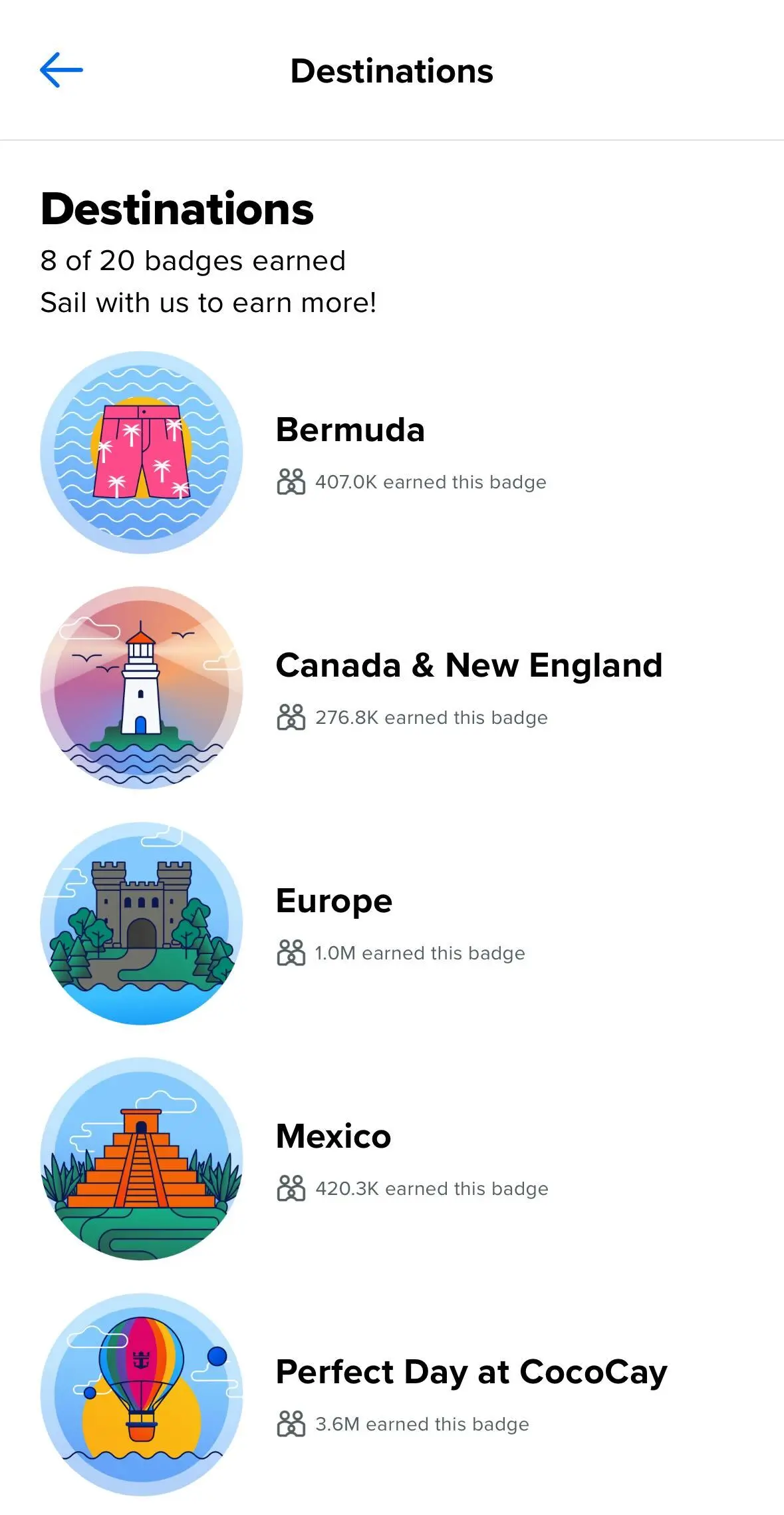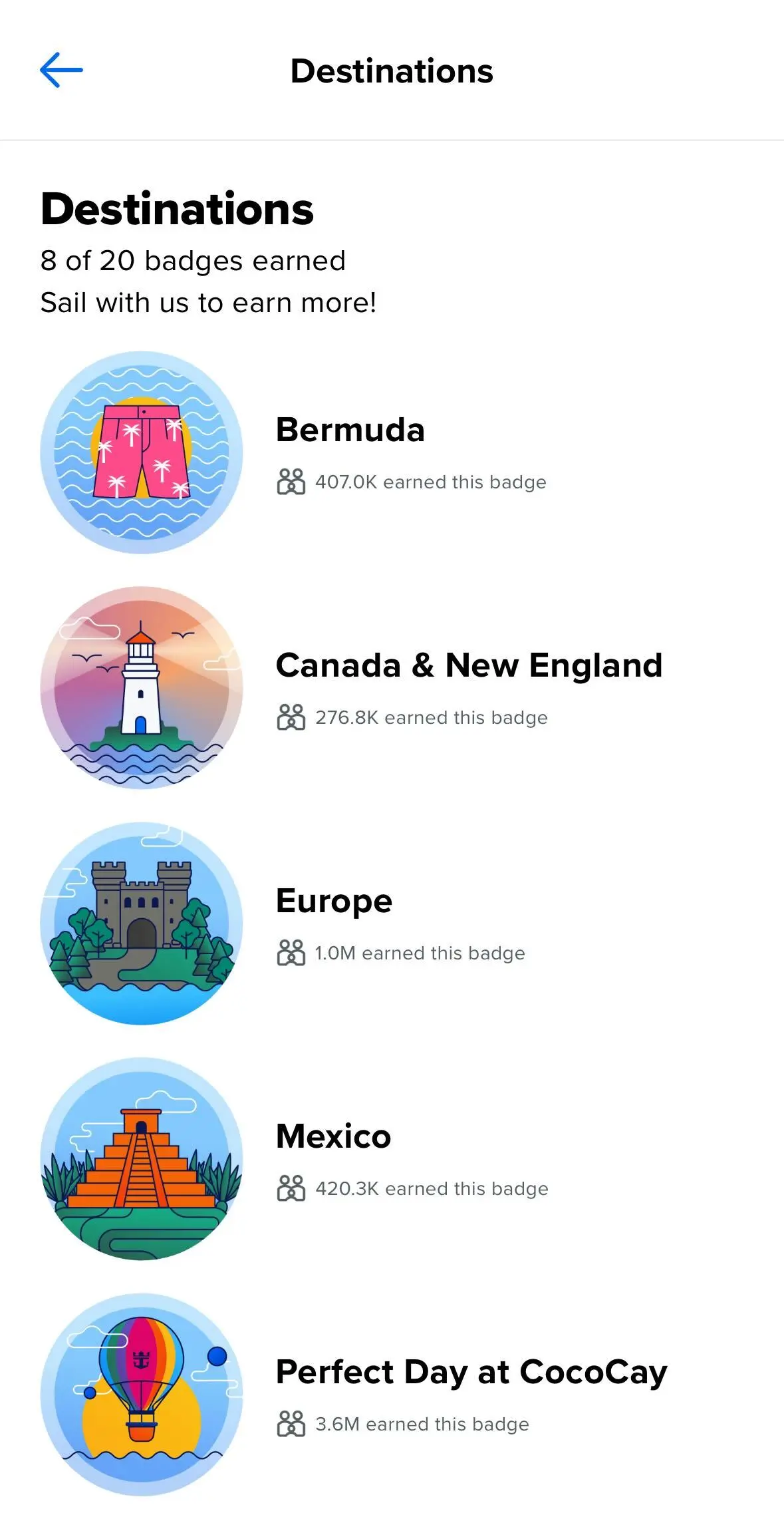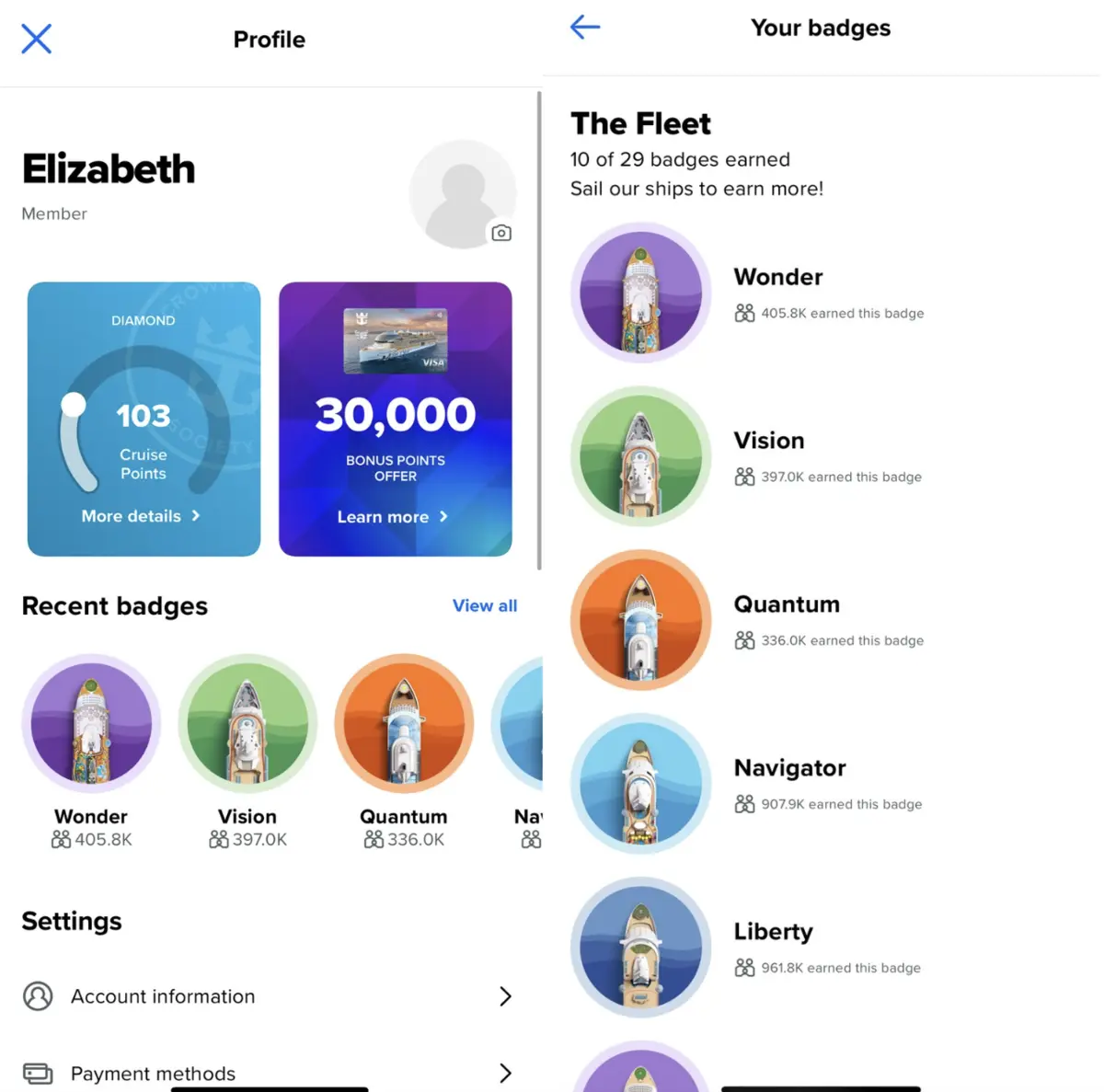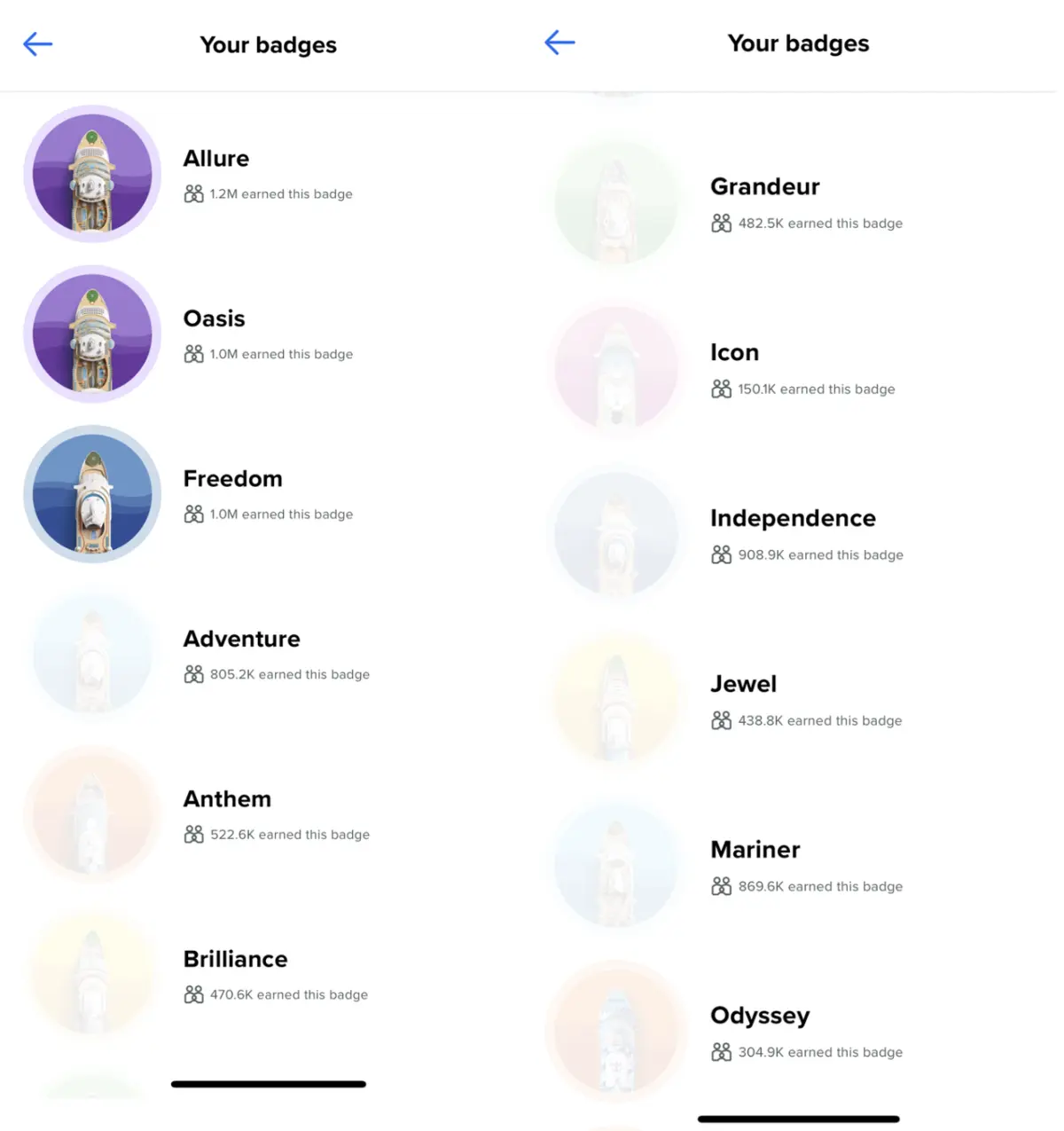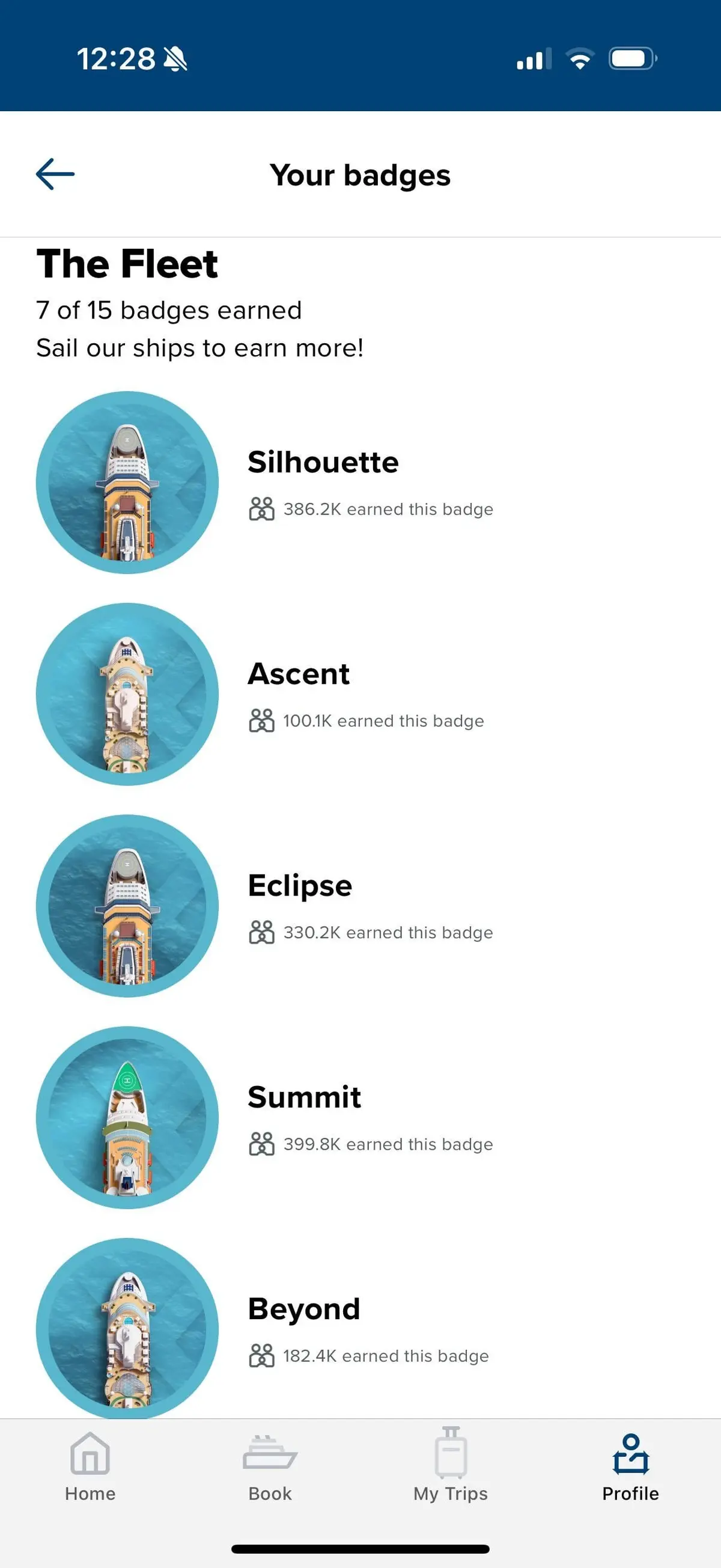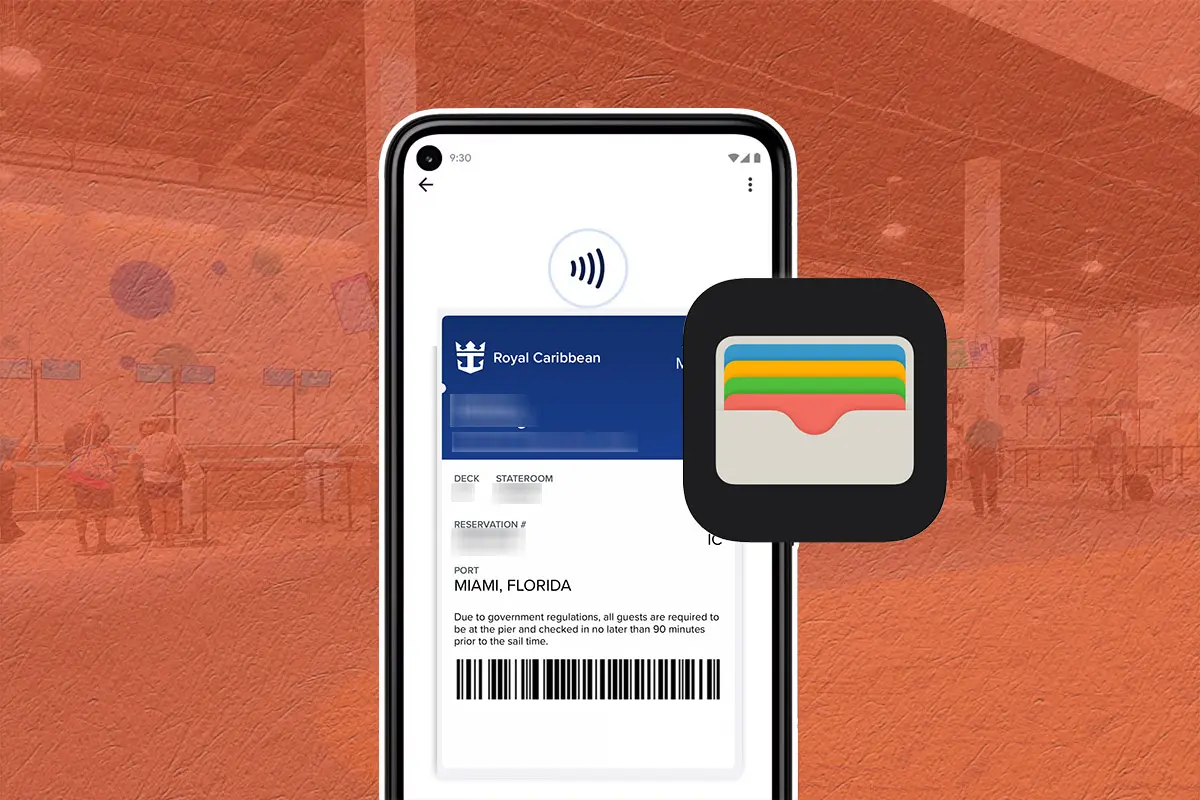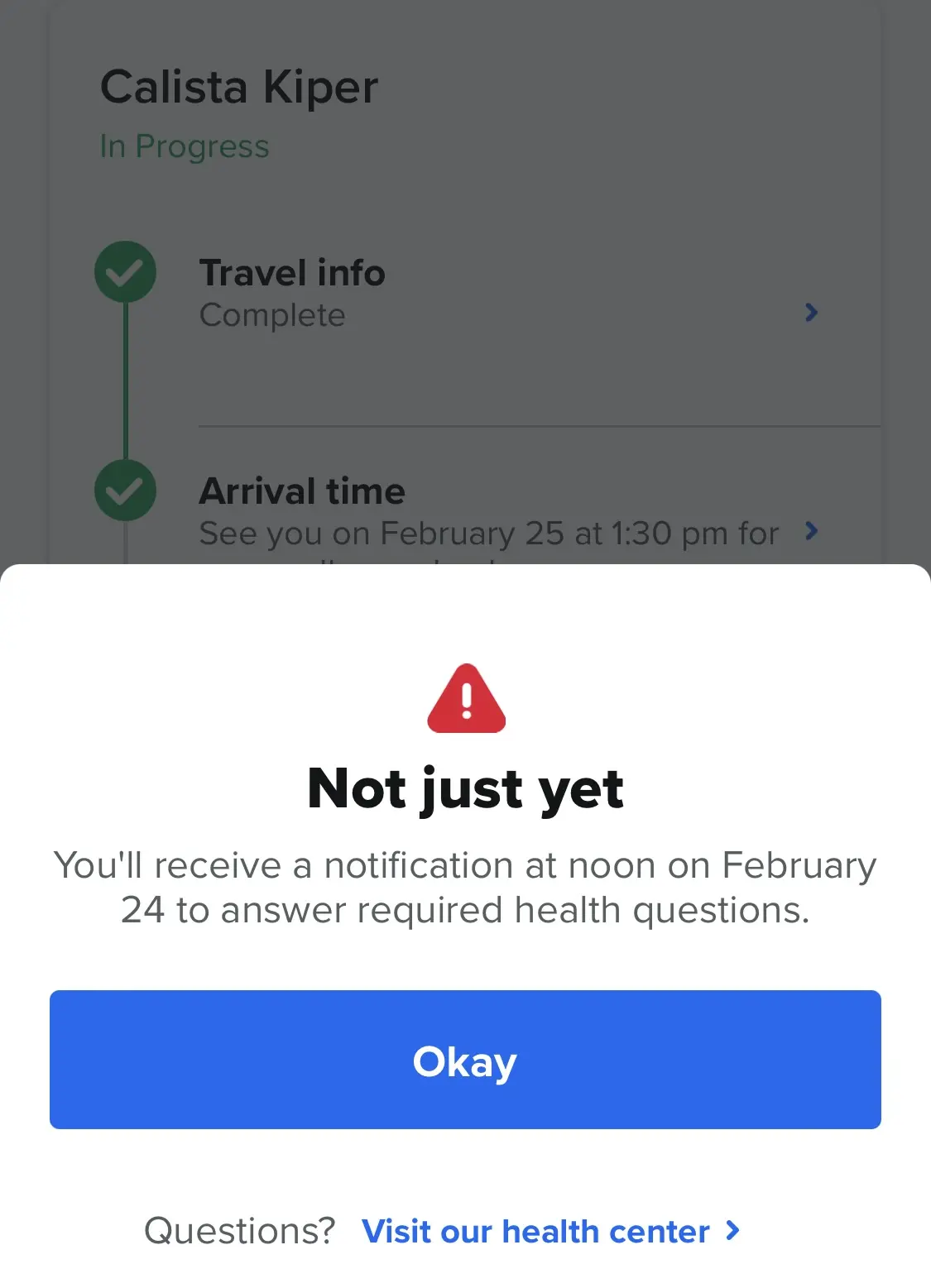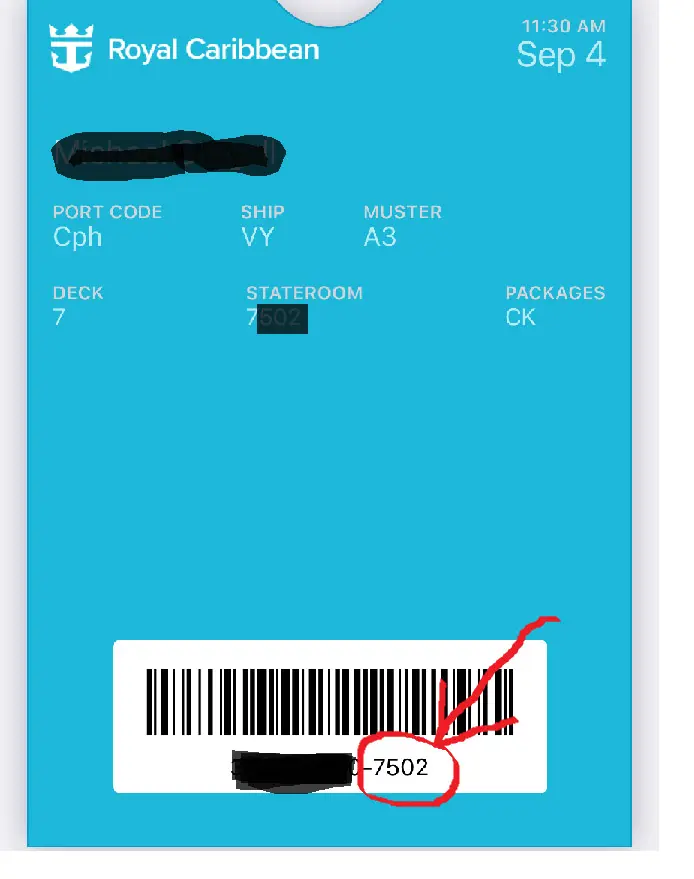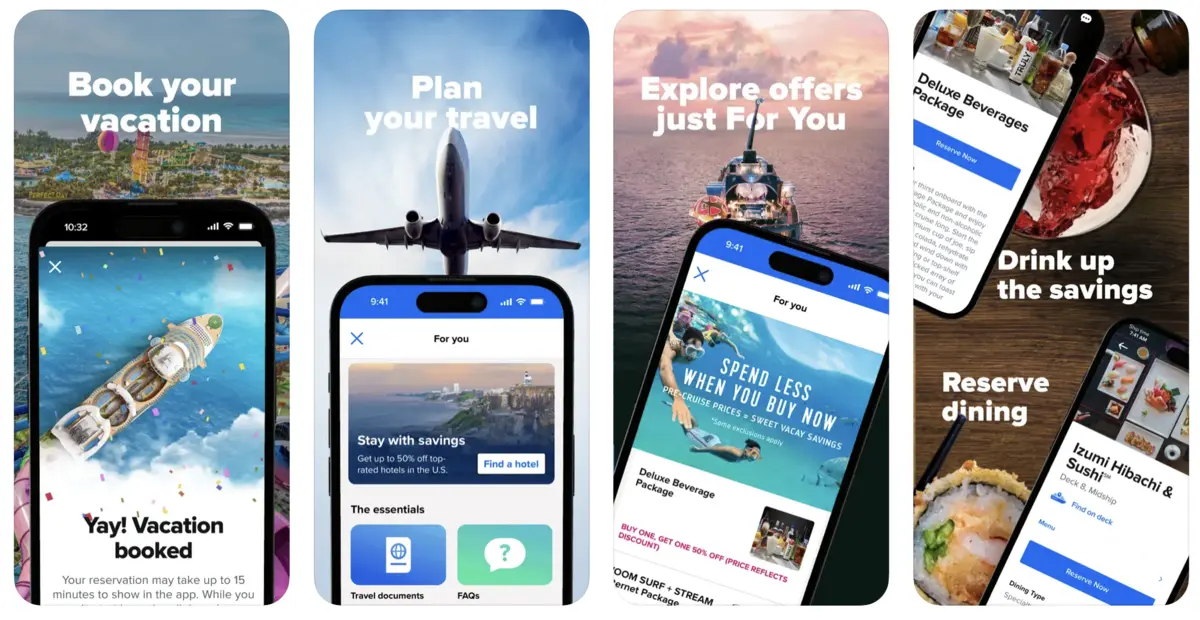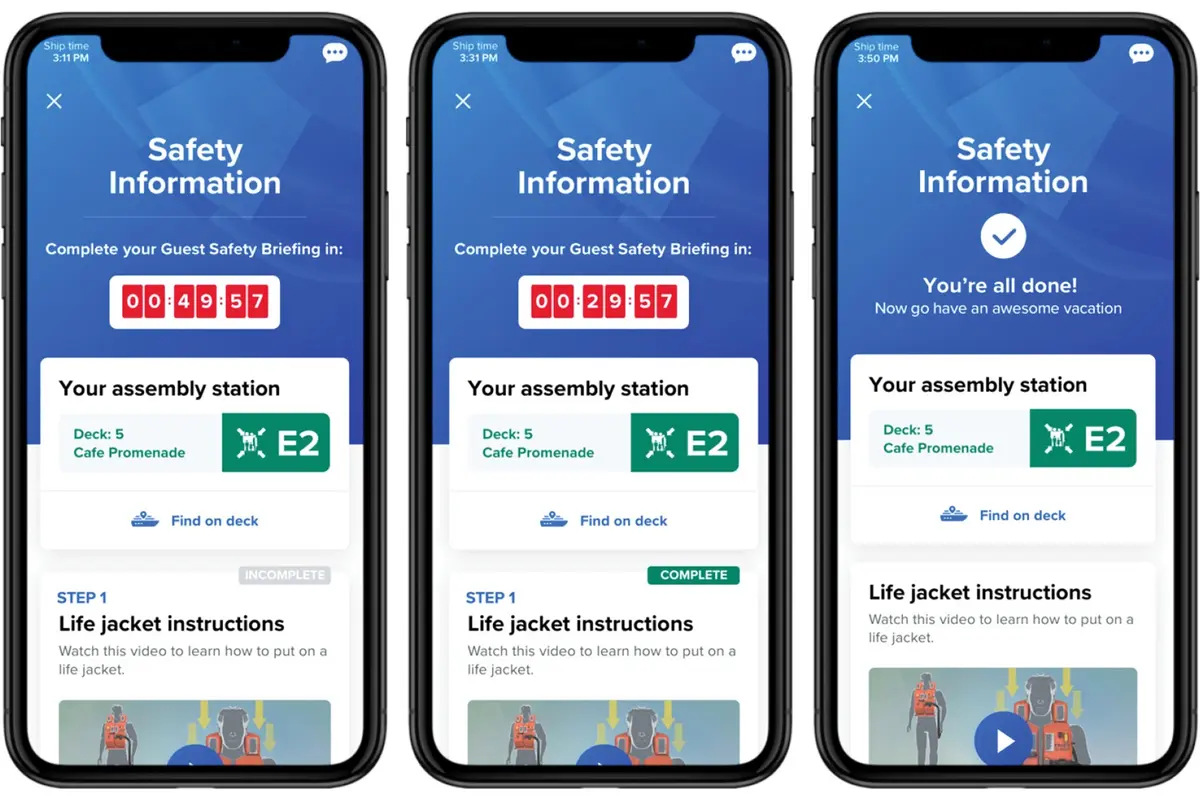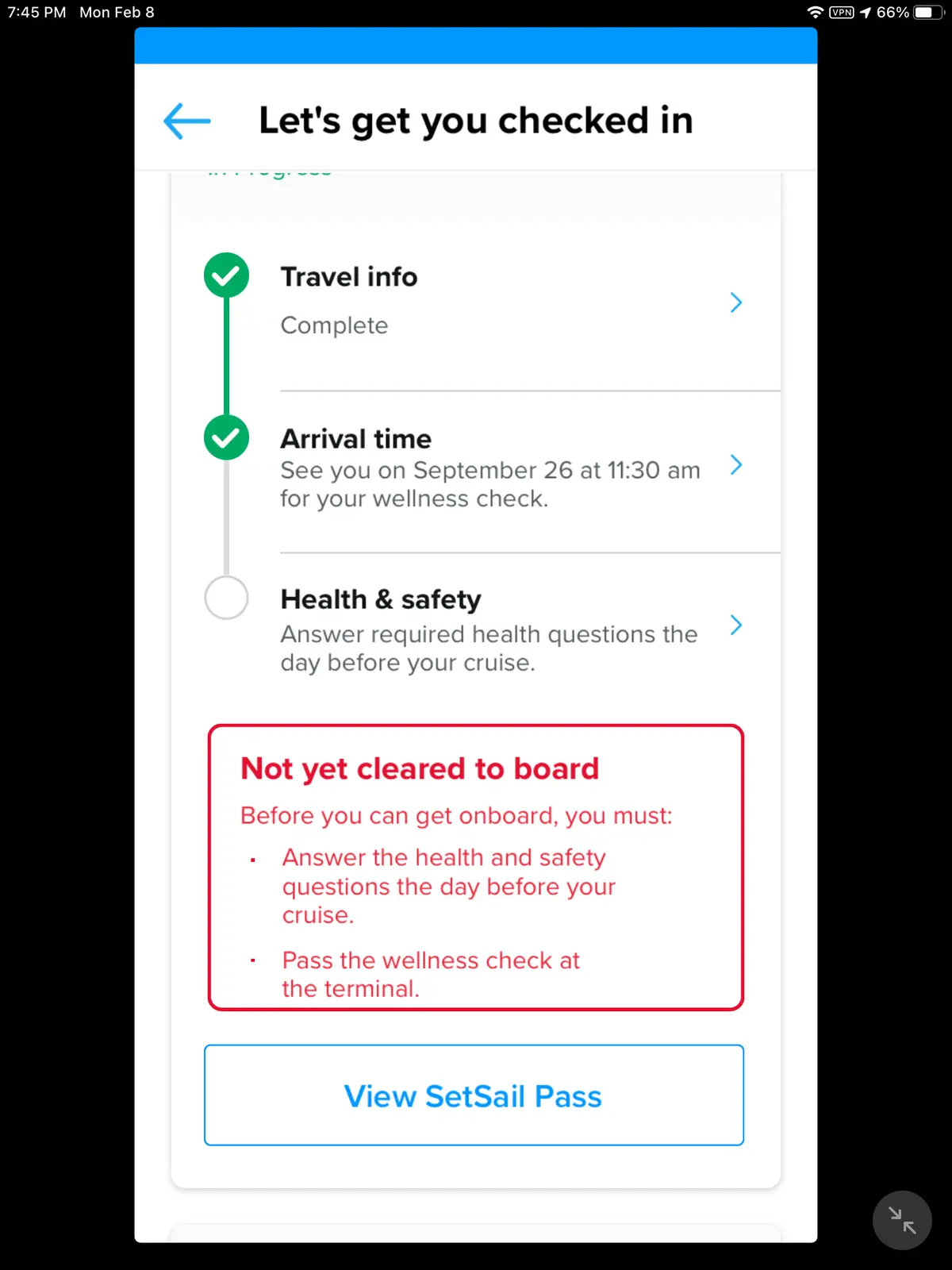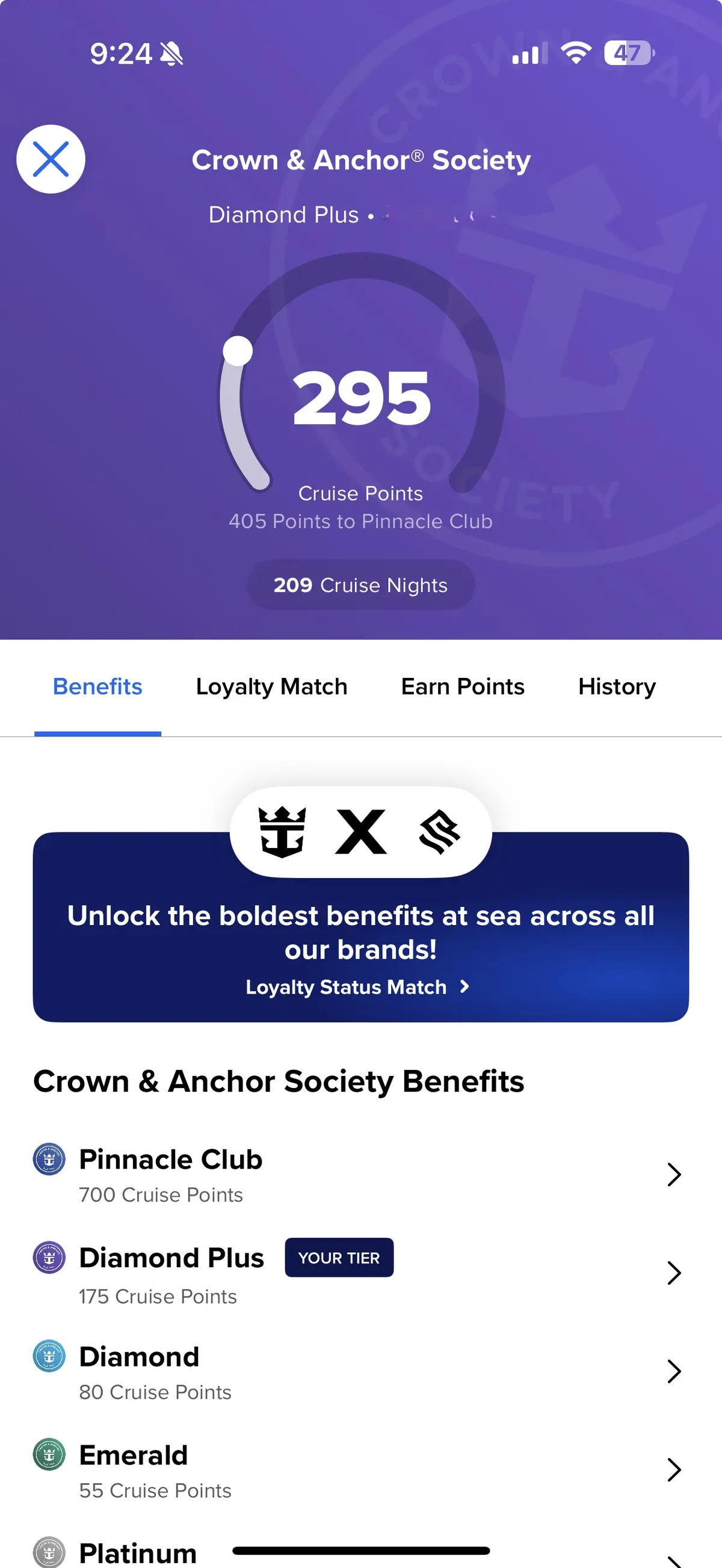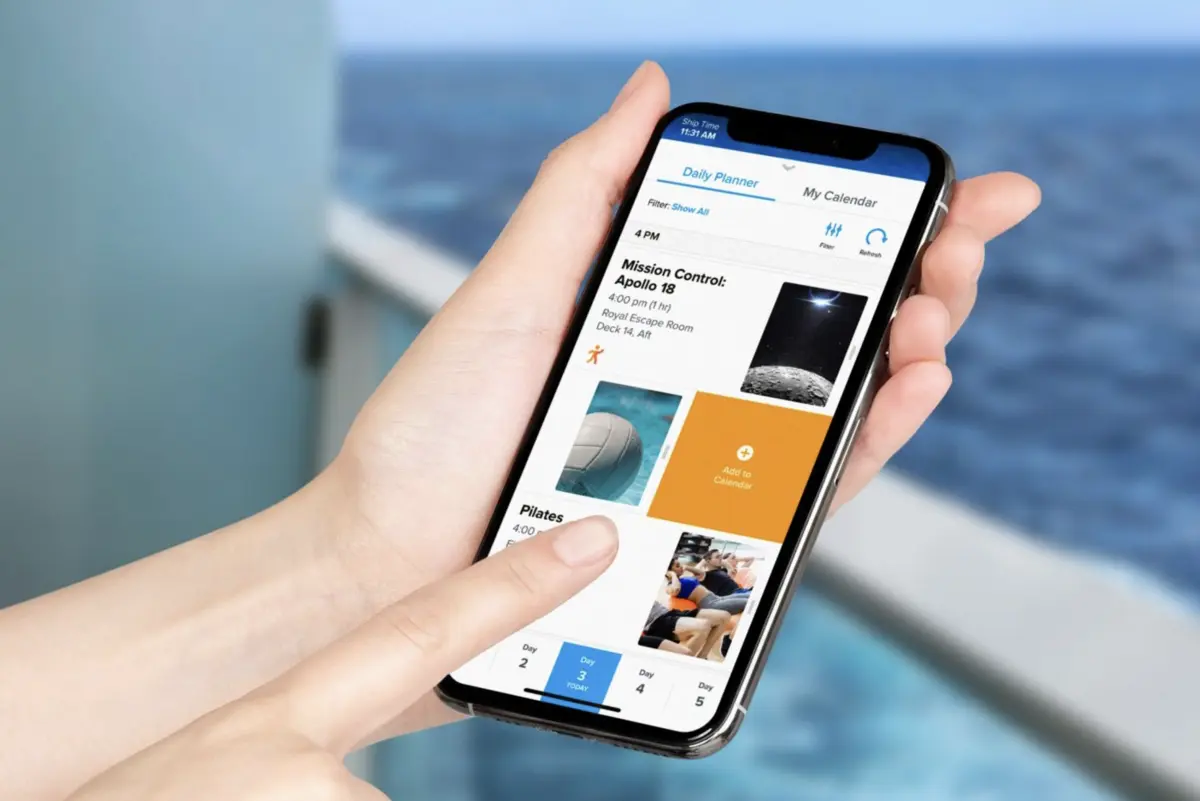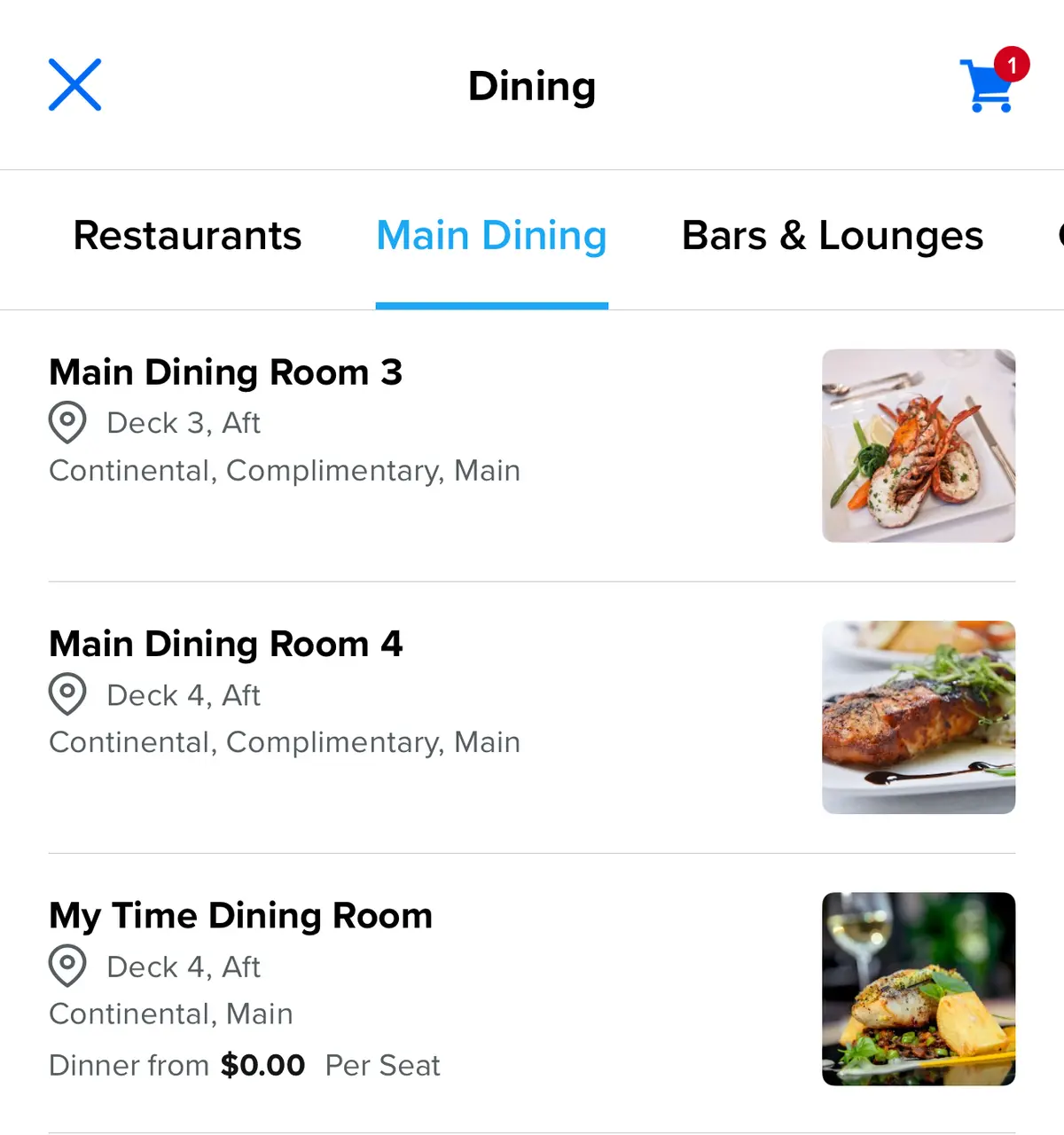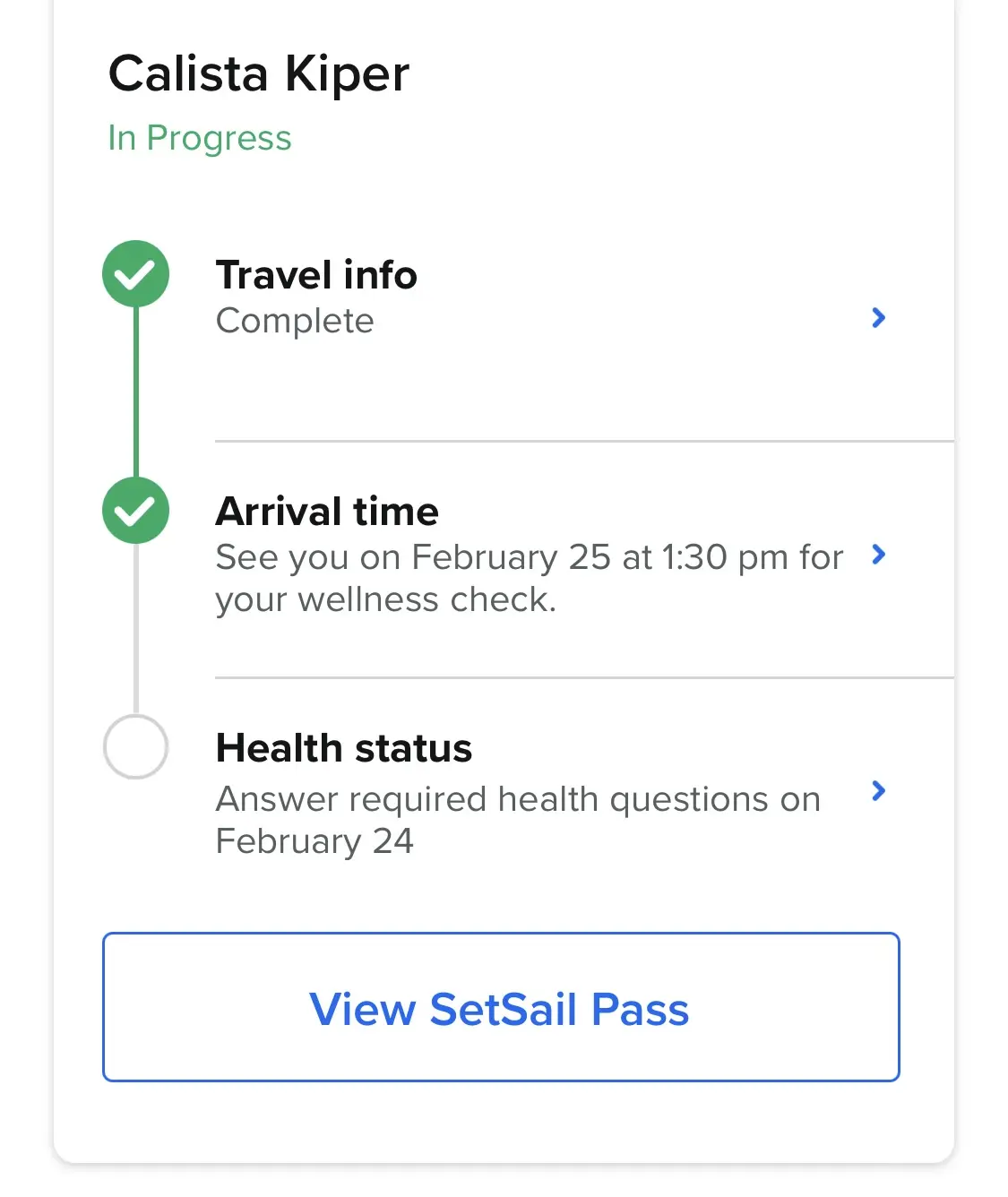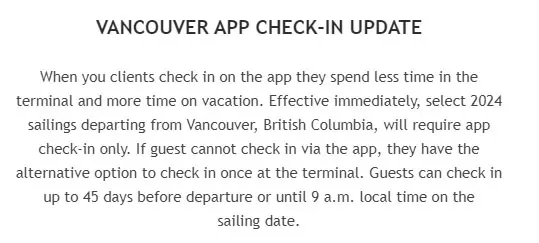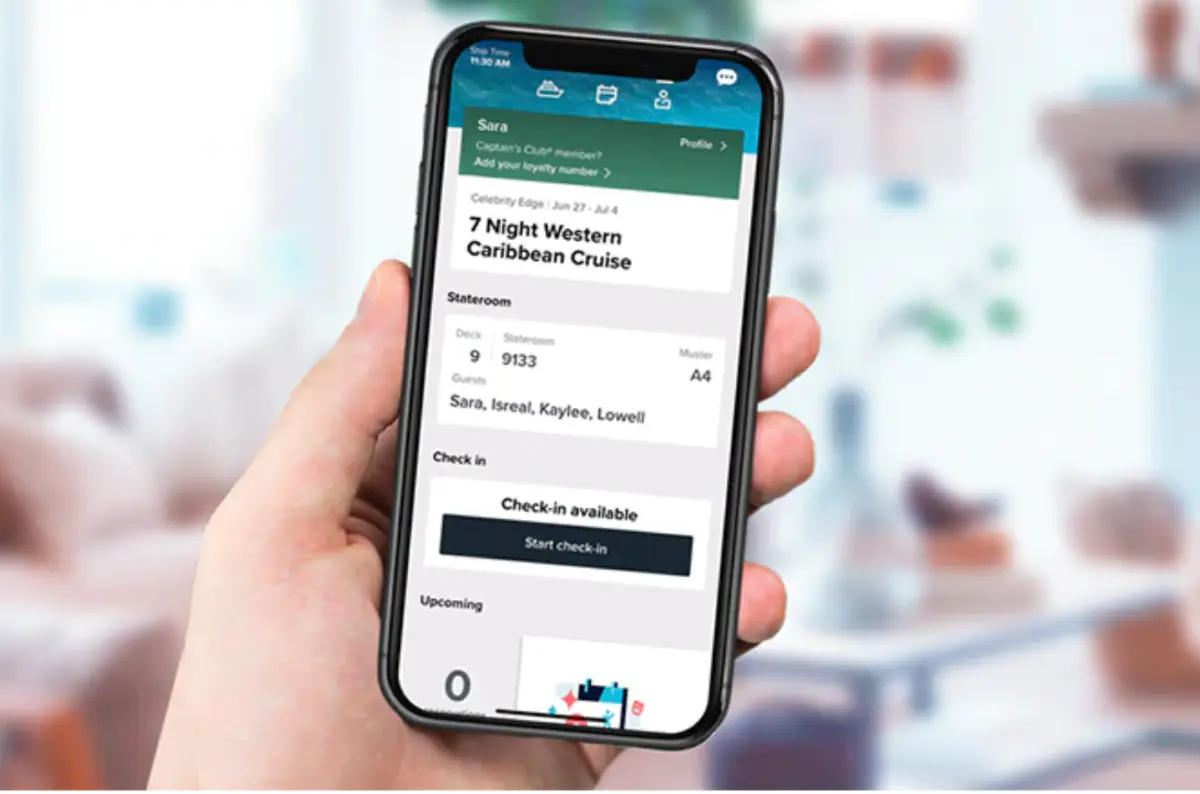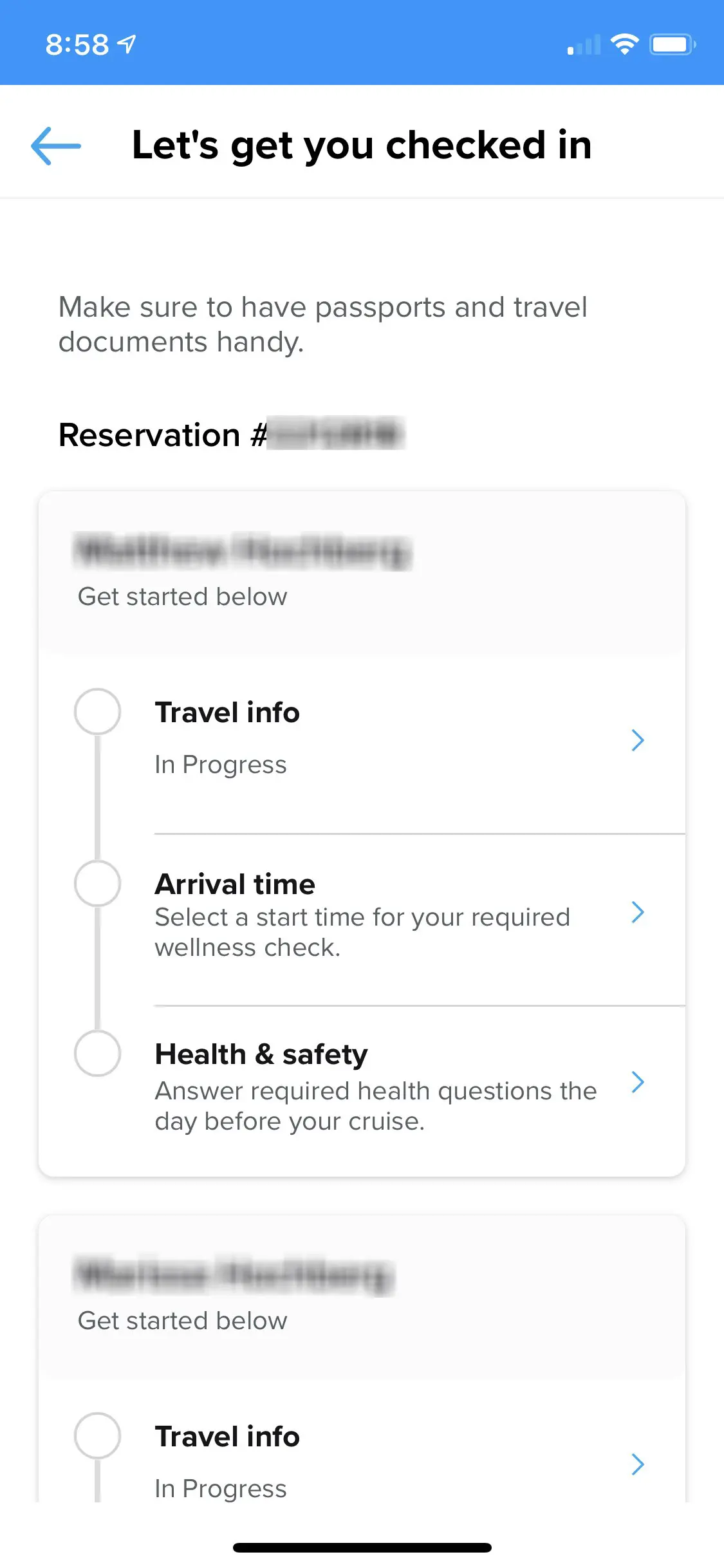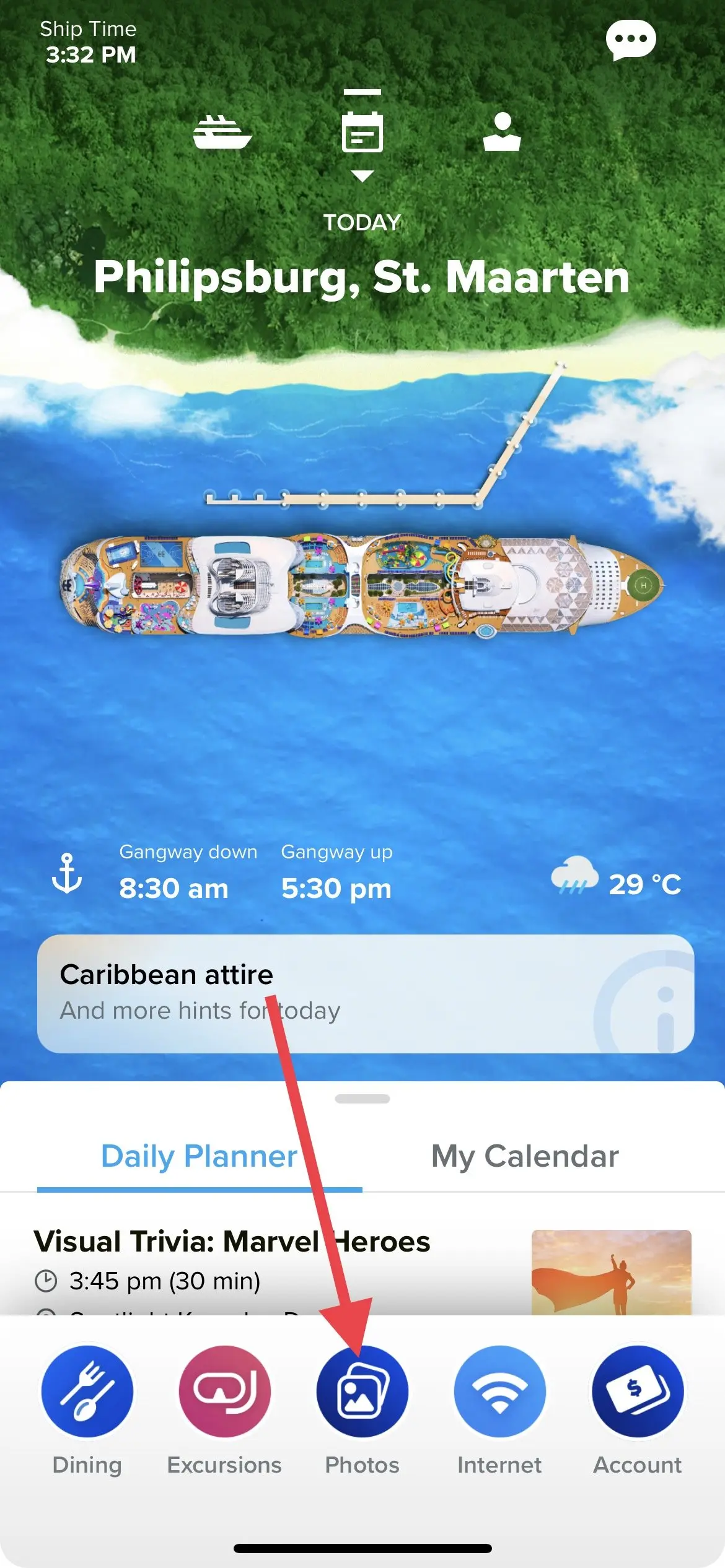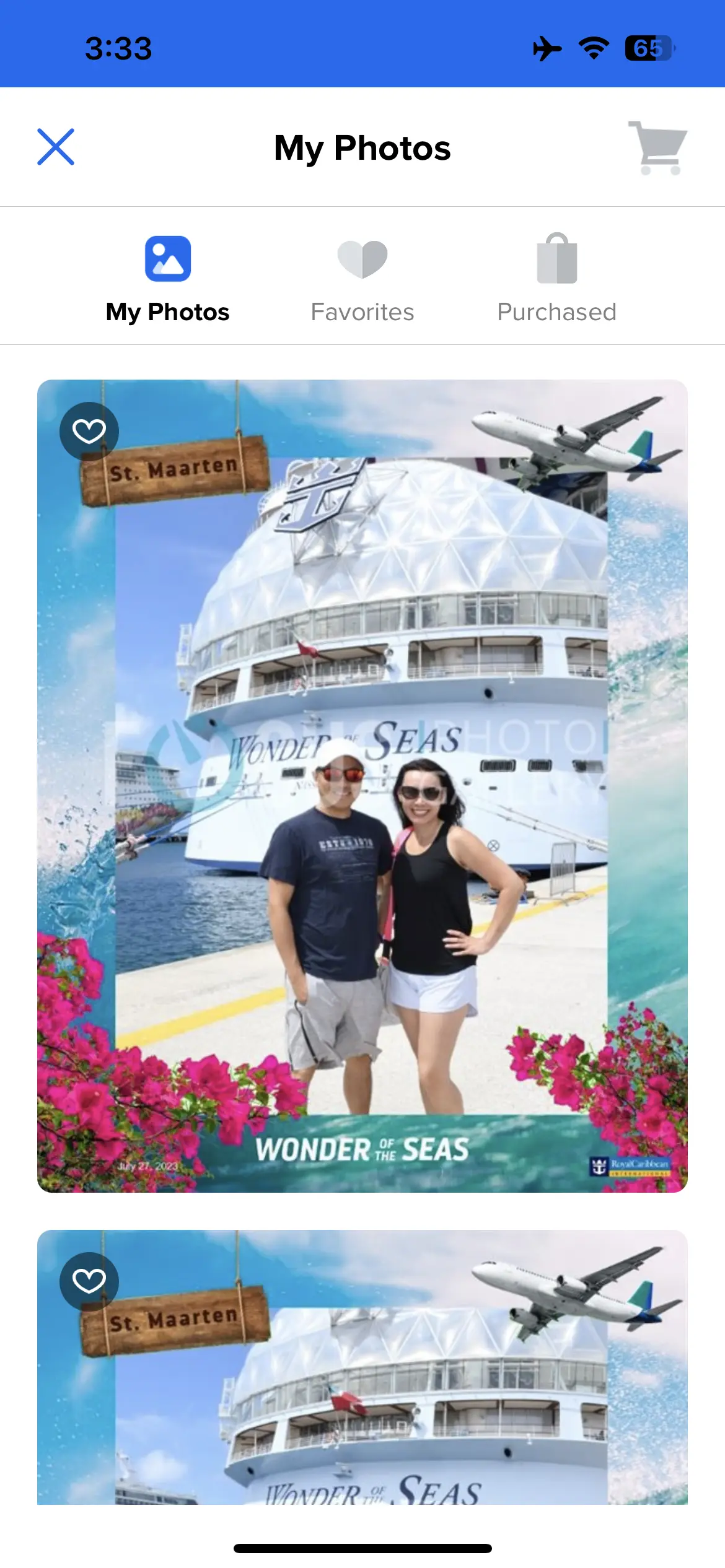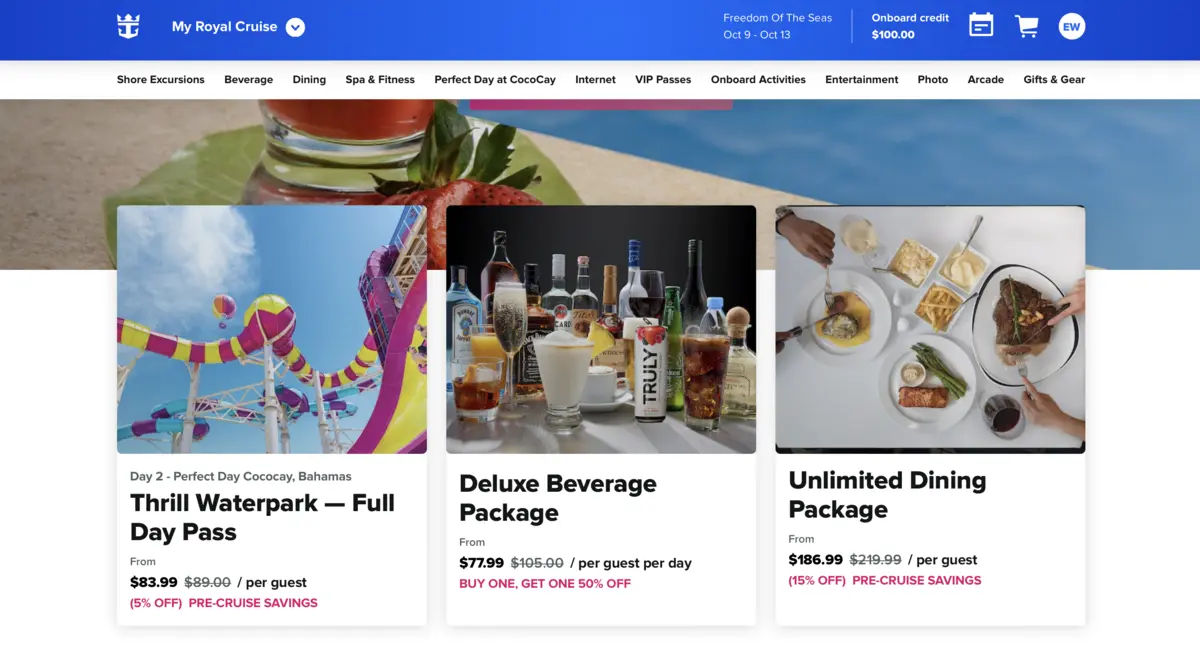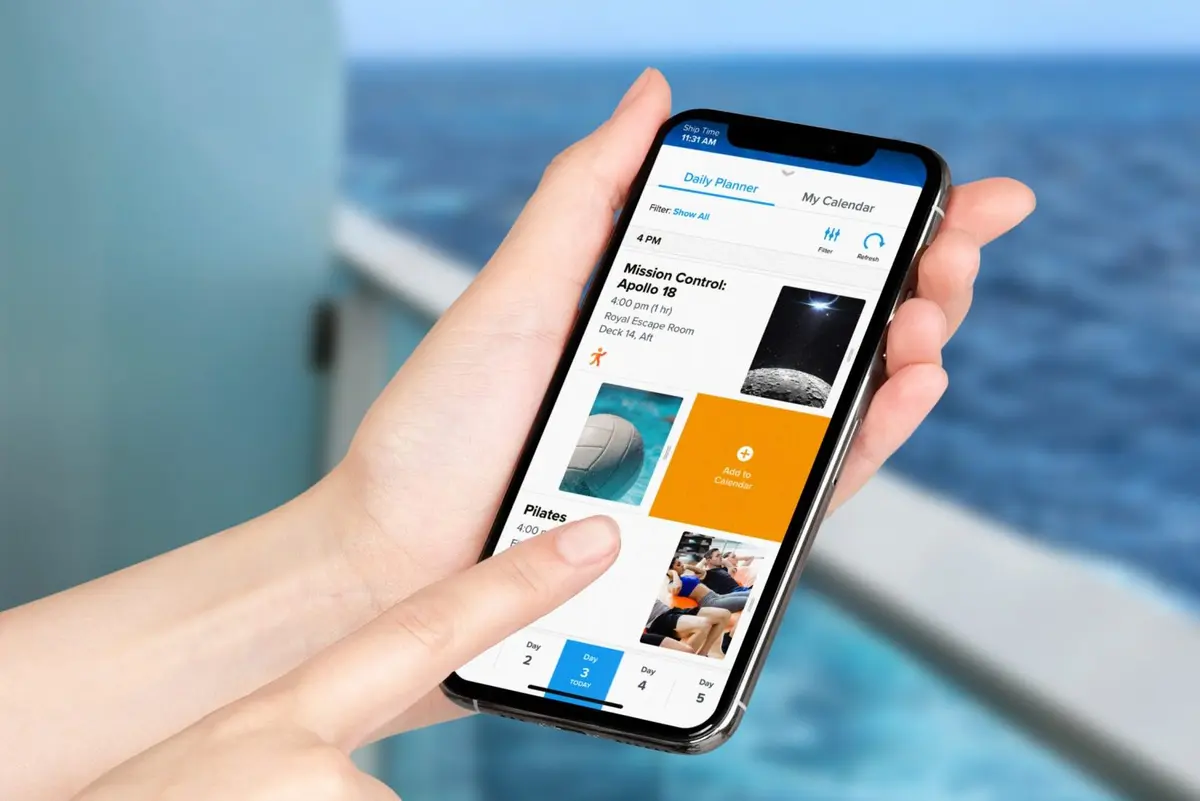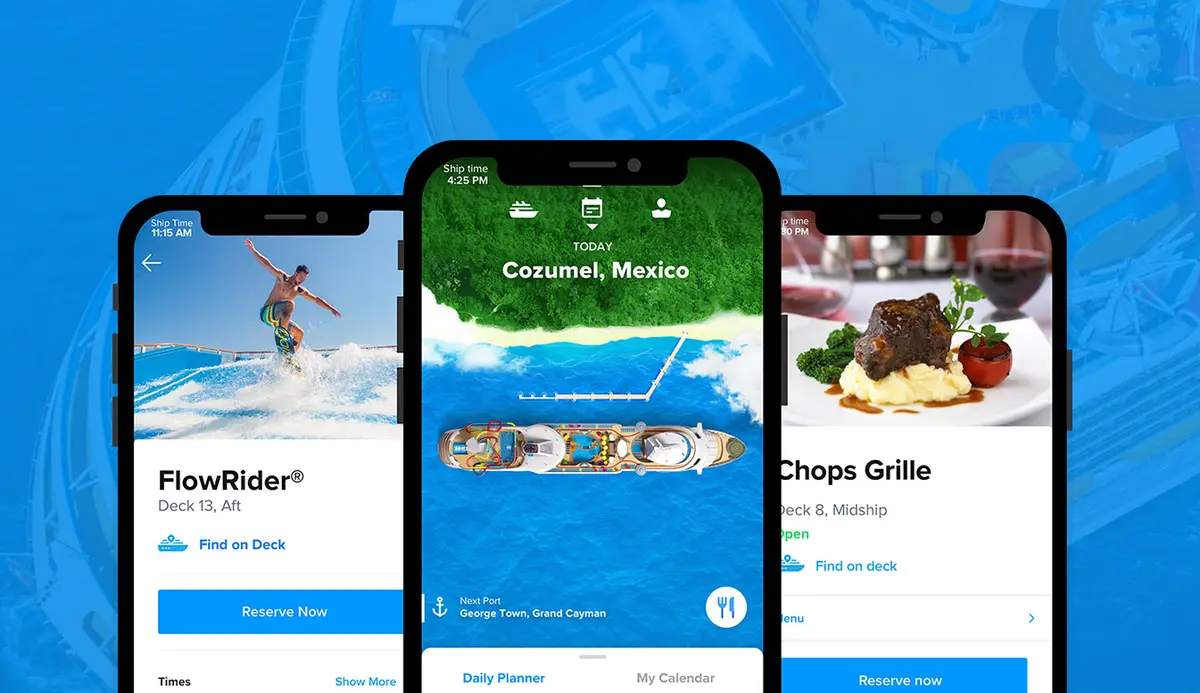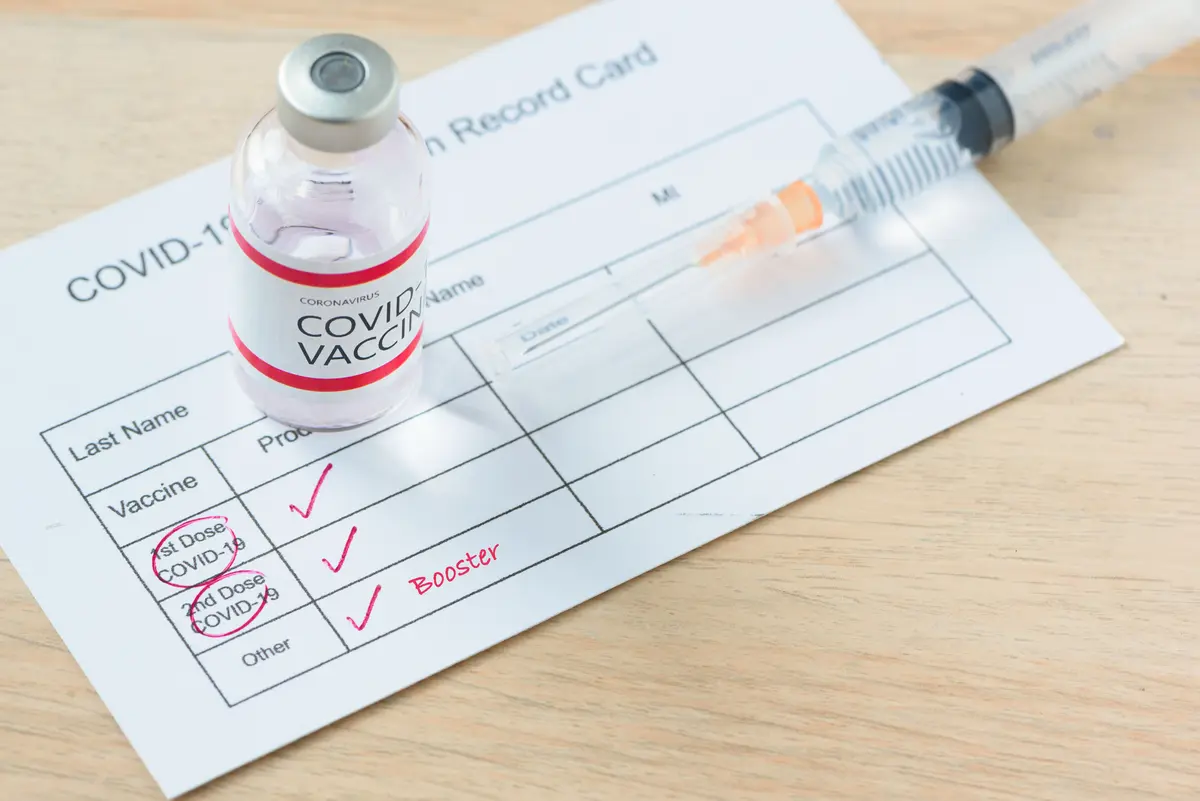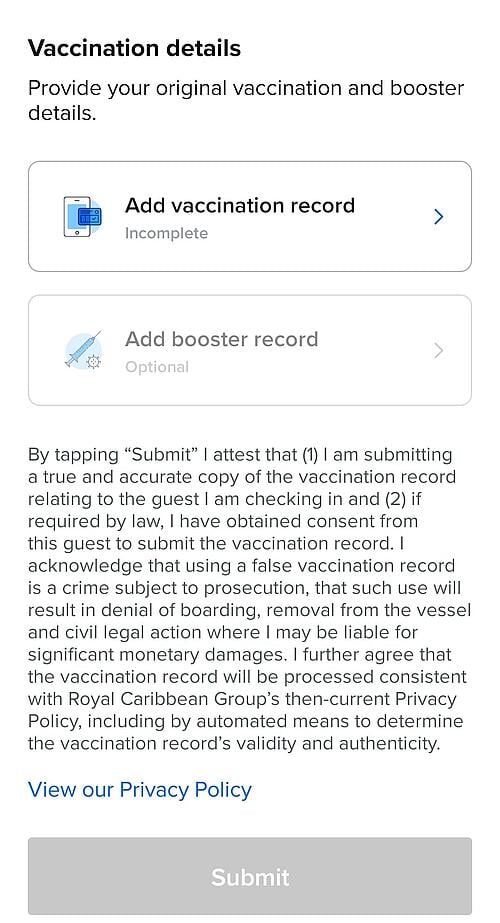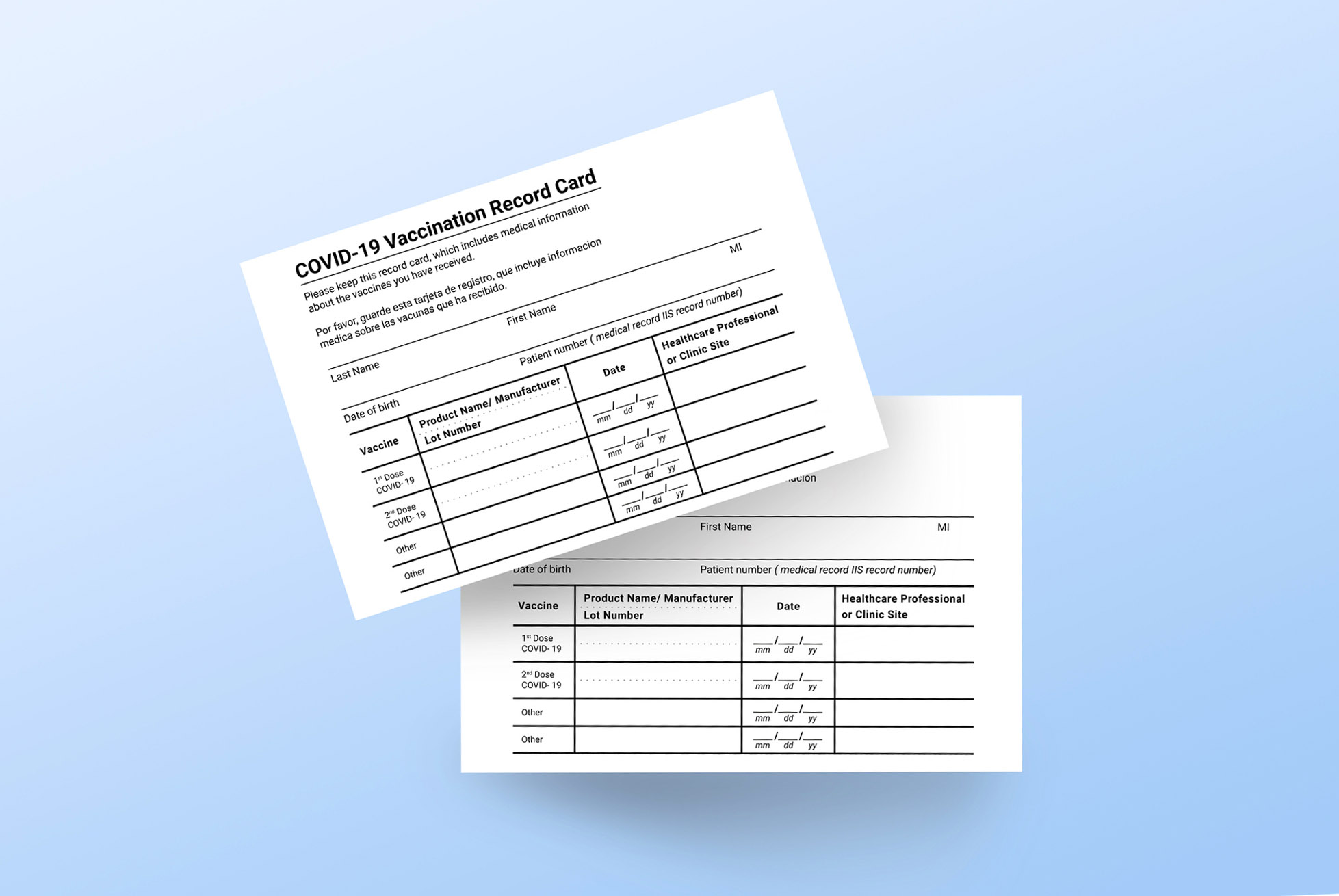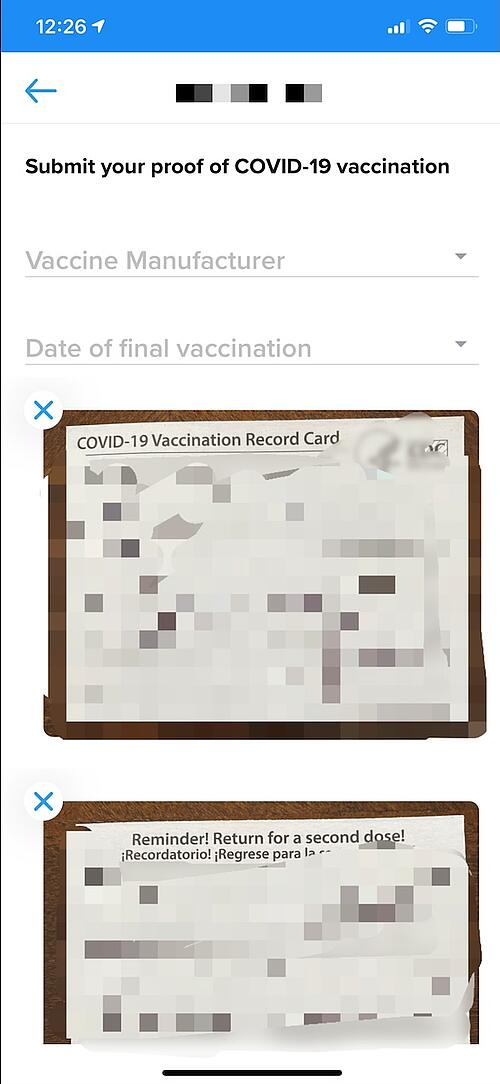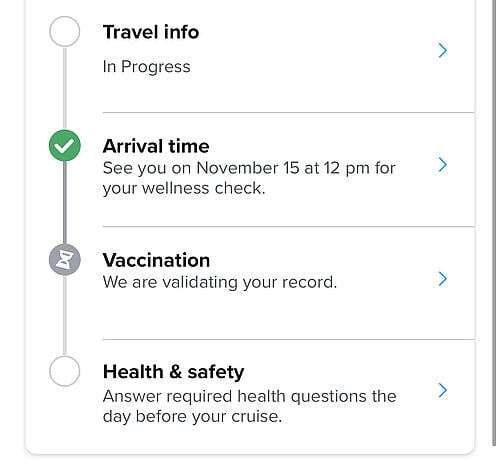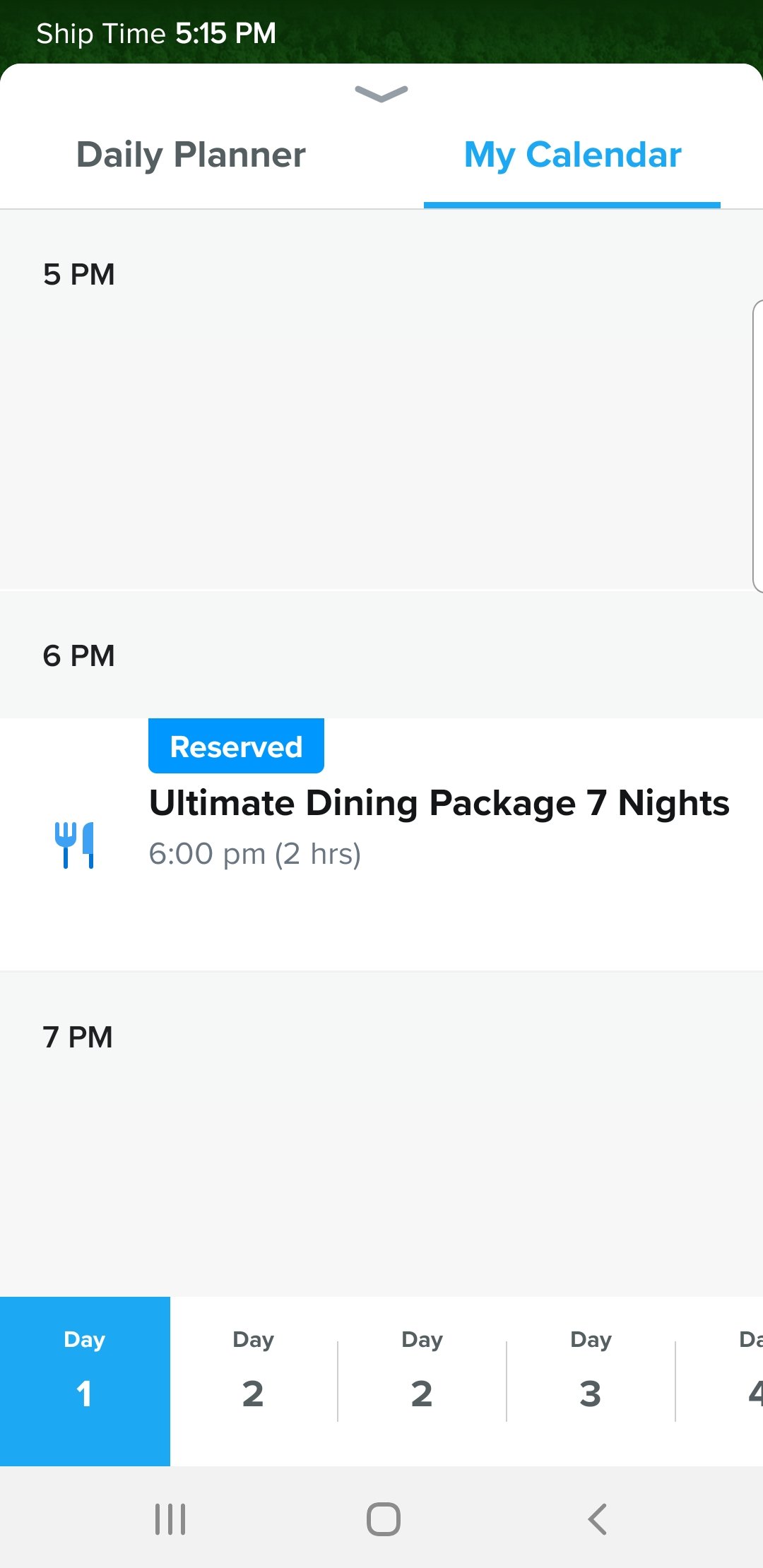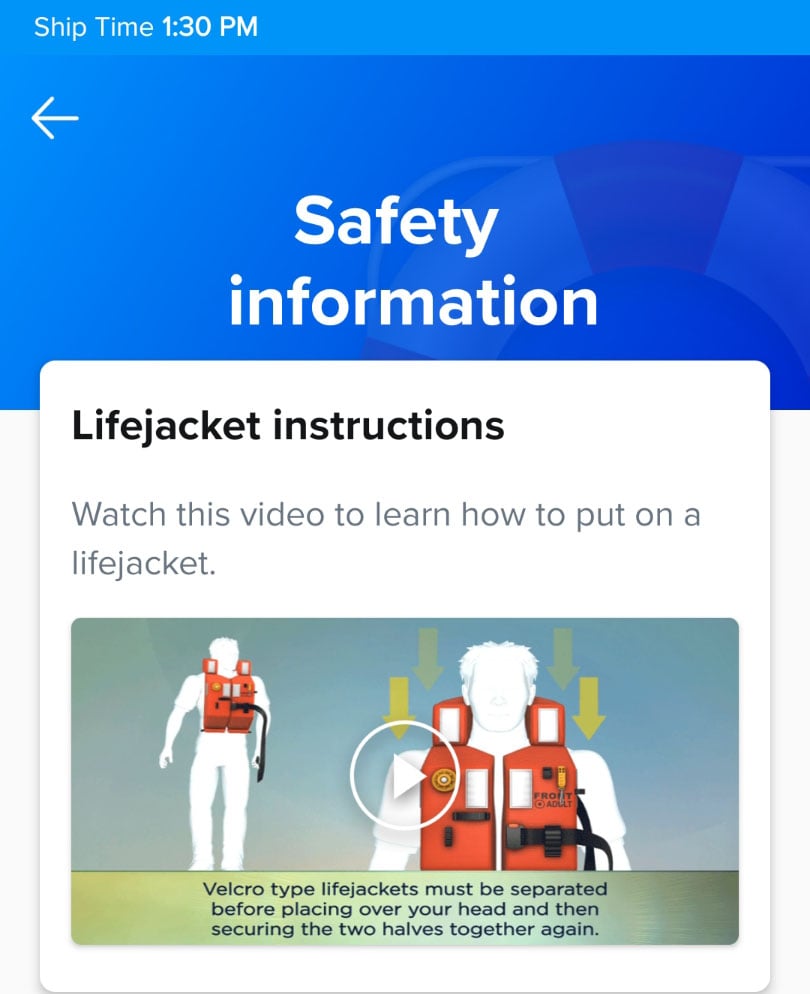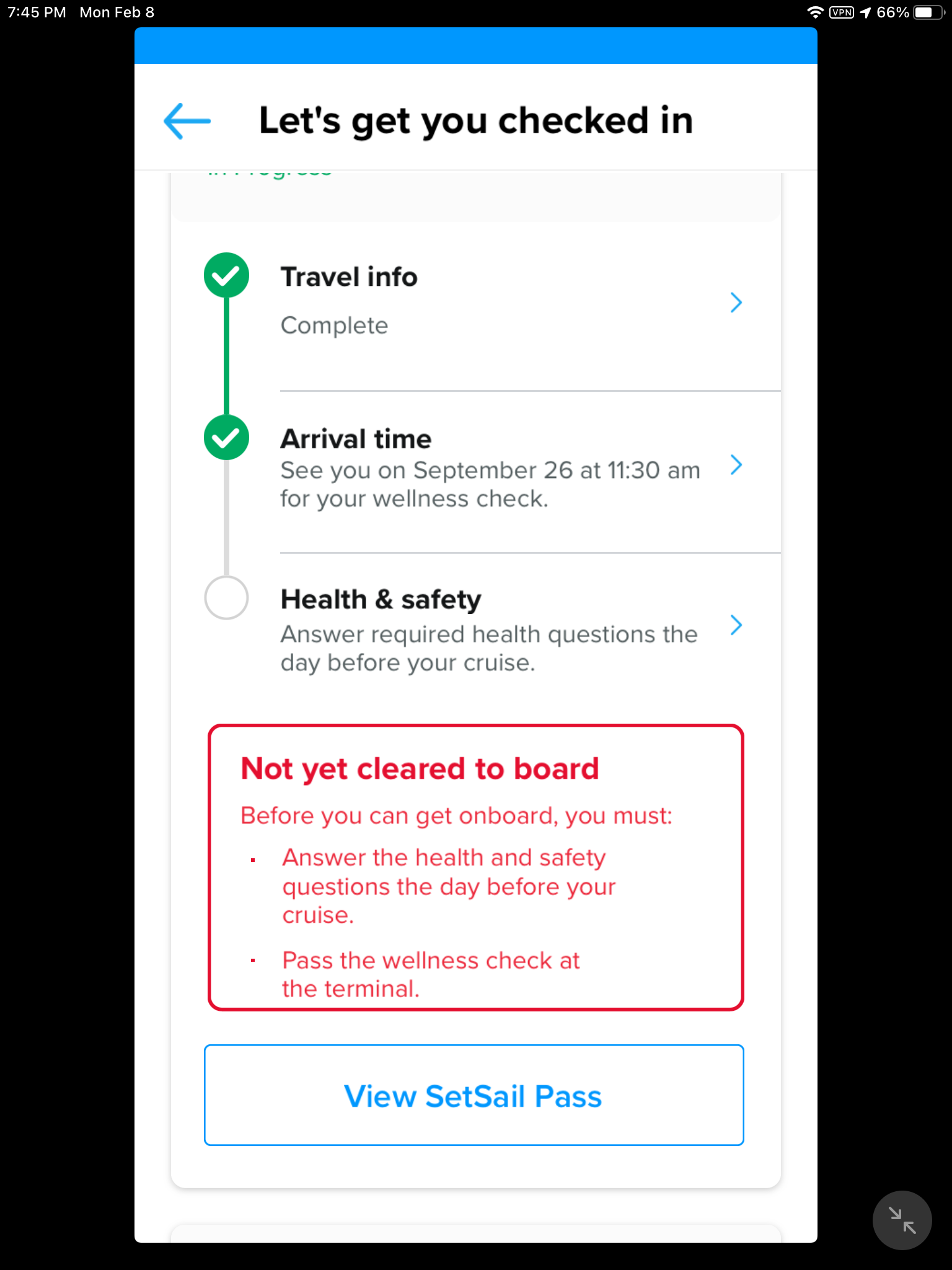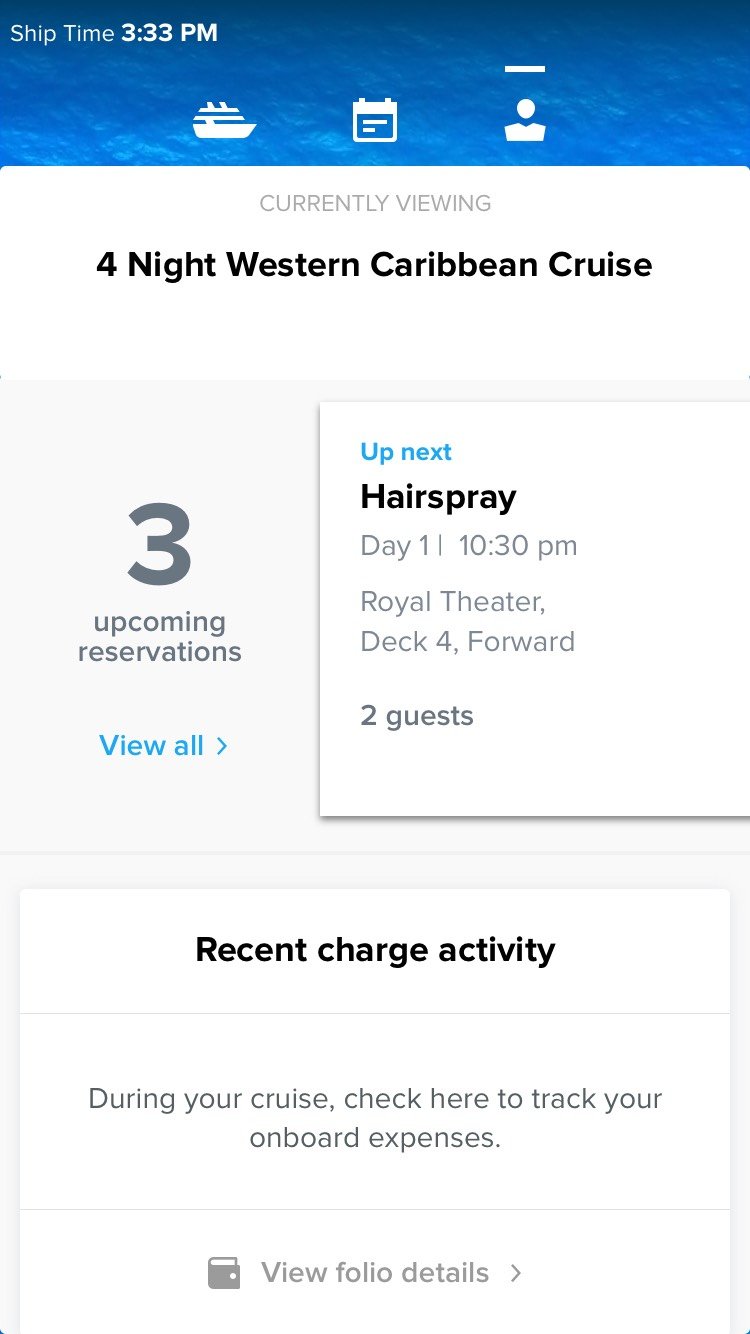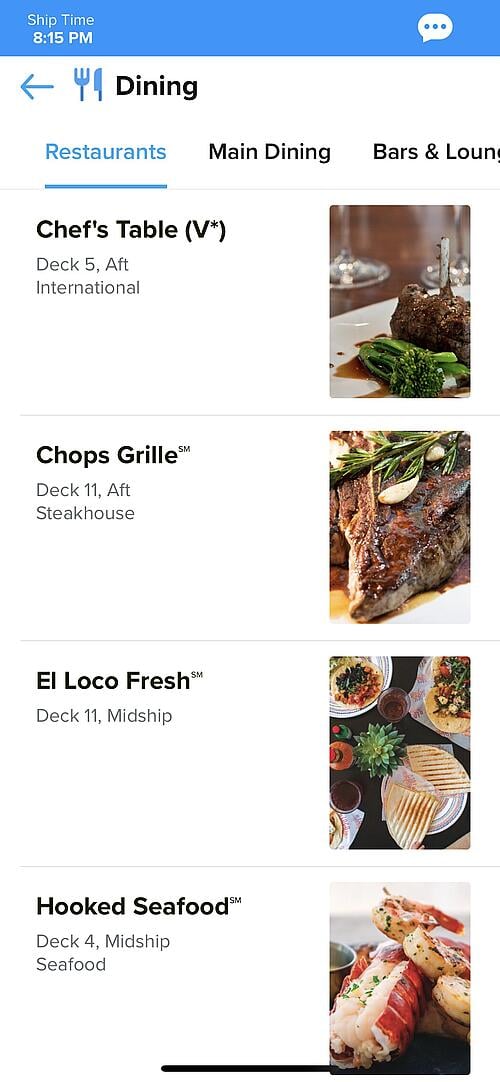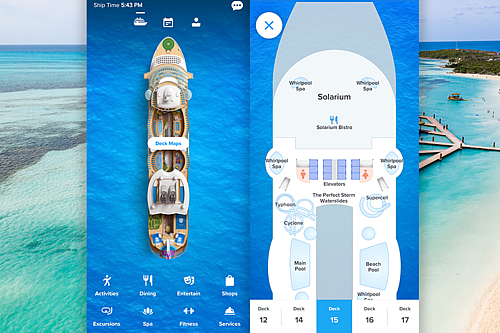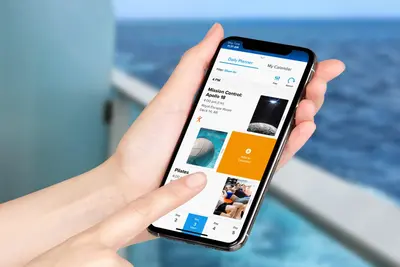Every cruise line has an app, but Royal Caribbean's is by far the best one in the industry right now.
Whenever you're comparing apps, it's a subjective exercise. But I think Royal Caribbean's is so much better because of how many features they've rolled into it.
While the app has existed in various forms since 2017, a renewed focus and push to make the app really useful began in 2020 and has continued to today.
It's not a perfect app, but I think some of the features added over the last two years have really stood out from other lines. And that's given the app separation from the pack, given how other cruise line apps lack so many of this functionality.
Royal Caribbean’s app is free to download for Apple and Android users - and it’s quickly become a must-have for cruising.
From a streamlined onboarding process to improving the onboard cruise experience, here’s why Royal Caribbean’s app has become the gold standard of cruise technology.
1. So easy to plan everything before the cruise begins
One of the key features that sets Royal Caribbean’s app apart is its functionality prior to even stepping onboard your cruise ship.
Before your vacation begins, you can use the Royal Caribbean app to plan excursions, purchase internet, reserve specialty dining and buy drink packages. This means you don't need to go online to the cruise planner, instead utilizing the app for quick purchases. This allows you to plan more conveniently from your phone, such as when you’re on the go and away from your computer.
In comparison, I find Norwegian Cruise Line’s app worthless before you sail onboard. Even with a recent refresh, many report constant glitches and freezing with attempting to pre-cruise plan.
Additionally, Carnival Cruise Line’s app only redirects you from the app to the browser online for pre-boarding planning, making the app feel less functional.
2. A digital safety drill is inside the app
Embarkation day has greatly improved because of the eMuster with Royal Caribbean's app.
Perhaps one of the least parts of cruising, all cruise passengers are required to complete a safety briefing under law before the ship can set sail. Gone are the days of crowding onto the promenade deck in the scorching heat for the mandatory muster drill. This painful safety drill never felt like the best way to start your vacation.
Royal Caribbean revolutionized the way muster drills are conducted by incorporating the drill into its app. to Now, guests watch the pre-cruise safety video, hear the emergency horn sound and accept safety guidelines on Royal Caribbean’s app.
Guests can complete the safety briefing at their convenience now, as long as all requirements are completed by a certain time on embarkation day (usually in the late afternoon). You have to visit your muster station in person once onboard, but you have a timeframe to complete this step.
3. It can get you into your cabin
Some of Royal Caribbean’s newest cruise ships allow guests to unlock their staterooms with a digital key through the app. For example, Royal Caribbean’s Odyssey of the Seas and Icon of the Seas, allow guests to use the app to unlock their stateroom. Although this functionality has been available in the hotel industry for a while, Royal Caribbean is one of the first cruise lines to integrate this technology.
The digital key setup is straightforward and only requires three steps before you can start using the app for your stateroom key. This means you don’t need to fumble around a beach bag looking for your SeaPass card.
Also, some new ships allow guests to use the Royal Caribbean app in their stateroom. You can also use the Royal Caribbean app to control the stateroom TV, including streaming content from your phone directly to the TV. In addition, you can control the room temperature, lights and curtains in some staterooms.
4. Going "curb to bar" quickly
Boarding day can be hectic regardless of which cruise line you’re sailing with. Luckily, Royal Caribbean’s app provides easy access to check-in, upload security photos, complete the health questionnaire, scan your passport photo and generate a mobile boarding pass. You can also select your arrival times for embarkation.
Once you’re at the terminal for cruising, you can continue accessing your boarding pass within the app or download the pass to your phone’s wallet.
Unlike Carnival Cruise Line, which still requires guests to print their boarding passes for embarkation day, Royal Caribbean’s app is much more convenient in this way.
5. Free chatting onboard
Another major perk of Royal Caribbean’s app is being able to chat with other guests during your cruise - for free! Starting in January 2023, Royal Caribbean announced that all guests could use the chat feature on its app as a complimentary perk moving forward.
This allows for easy communication onboard the ship, especially when you're at sea and away from cell service. After all, internet on a cruise ship is still very expensive. Guests can chat with their travel group without needing to purchase internet access. On select ships, guests can also chat with Guest Services through the app, avoiding long lines at the desk
Other cruise lines, including both Carnival Cruise Line and Norwegian Cruise Line, charge each guest to access onboard chat while cruising. Carnival Cruise Line charges $5 per person to use their HUB app's chat feature.
6. Future cruise planning
Not only does Royal Caribbean’s app provide an enhanced onboard experience, but you can also book future vacations! One of the newer features of Royal Caribbean’s app is the ability to plan a future cruise directly on your phone. With a new search functionality, prospective cruisers can easily look for their next cruise vacation.
This feature makes it easy to plan your next cruise directly from your phone, avoiding the need to navigate a browser. You can even purchase gift cards in the app for your future cruise and have your new reservation booked with just a few clicks.
If you're sailing on a Royal Caribbean cruise, you can also take advantage of NextCruise deals without needing to visit the office on the ship. There's no better way to get over the post-cruise blues than booking your next sailing before disembarking!
7. See your photos without the crowd
Remember when cruise lines would print out every photo taken and display them in a gallery each evening? While some older vessels still use traditional photo galleries, Royal Caribbean’s app integrates digital photo capabilities for your sailing. The app provides extremely easy access to your professional photos taken during your cruise.
While onboard, you will provide the photographer with your stateroom number after photos are taken. This will link the digital photos directly to your profile, which is accessible in your Royal Caribbean app. You can view all of the photos you’ve taken, along with downloading and purchasing photos on the app. Now, you don’t need to waste time combing through hundreds of photos of strangers to find your pictures!
8. Manage your loyalty status
Royal Caribbean’s loyalty program - the Crown and Anchor Society - is also accessible in the cruise line’s app for all loyalty members. Considering Royal Caribbean has one of the best rewards program for loyal cruisers, it's important to keep track of how many points you have and the benefits you're entitled to.
First, cruisers can now enroll in the Crown and Anchor Society though Royal Caribbean’s app. This feature makes enrollment quick and convenient for newer cruisers. Directly on your phone, you can also view your current loyalty tier and associated benefits for the Crown and Anchor Society. The app also displays your total cruise points and number of cruise nights for quick access, so you can stay up-to-date on your status.
9. Book restaurants with a few clicks
One of the biggest highlights of cruising with Royal Caribbean is having so many dining options to choose from, including both complimentary and specialty restaurants. However, the larger the cruise ship, the more important it is to plan your dining reservations in advance. With more guests vying for reservations at the restaurants onboard, waiting until the last minute for making specialty dining reservations isn’t a good strategy.
The Royal Caribbean app allows you to browse onboard restaurants, reserve specialty dining, and schedule My Time Dining reservations. This can be especially helpful for those wanting to avoid a long line for My Time Dining in the main dining room each night.
Those who purchase a dining package, such as the Ultimate Dining Package, can also reserve all restaurants in Royal Caribbean's app as well. This latest update has been a highly-anticipated change, as many cruisers scrambled to make reservations on embarkation day.
10. Check out everything happening onboard
Before Royal Caribbean launched its app, the cruise line handed out daily schedules, known as the Cruise Compass. With the inception of the app, Royal Caribbean has essentially ditched the physical Cruise Compass (unless guests request one specifically) for its digital platform. The app allows you to browse daily activities, headliner showtimes, themed parties and more.
With Royal Caribbean’s app, guests are empowered to manage their cruise experiences and daily onboard activities. Cruisers can bookmark certain activities to create a custom, personalized schedule for each day. The app also sends 15-minute reminders for your bookmarked events, ensuring you won’t miss a thing.
11. See the menus to decide where you want to eat
While it may seem like a small detail, I love that I can see the menu in the Main Dining Room for every day of the cruise in advance.
Instead of having to wait to see the menu until you show up, you can access each menu for the duration of your sailing.
The advantage here is being able to plan out when you want to skip the main dining room and book specialty restaurants instead. For instance, I plan to book our specialty dining on the evenings when the main dining room menus are less appealing. But, no one wants to miss lobster night in the dining room!
Although Carnival Cruise Line has the same feature for their app, Norwegian Cruise Line does does not provide nightly menus for their main dining room in their app. Instead, the evening menu is only available for viewing outside the restaurant, posted in the afternoon on the same day. This isn’t a huge issue, but it is a nuisance!
12. Book flights
Another feature that differentiates Royal Caribbean’s app from competitors is the ability to book flights for your upcoming sailings. Royal Caribbean’s app has a new feature to book flights directly in their app. The app also includes options for exploring transportation and lodging, though these redirect users to an online browser.
Air2Sea allows you to book flights for your cruise through Royal Caribbean. This provides additional assistance if issues arise with your travel, which can be helpful if you encounter unexpected travel challenges tying to get to and from the cruise port.