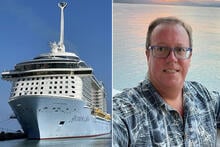You can buy Royal Caribbean WiFi for your Royal Caribbean cruise, but there's a way to save money if you need it for more than one person.

By pre-purchasing internet access, Royal Caribbean discounts the price on its WiFi packages, but we've noticed a discrepancy in the pricing structure that could save you up to $125.
This trick assumes two things: you are pre-purchasing internet before the cruise, and you need internet for more than one person.
Buying it onboard or for just yourself doesn't work for this trick.

Instead of buying a one device internet plan for each person, buy a multi-device plan for one person to share with others.
When you do the math, it becomes very apparent that there's a big discount right now from Royal Caribbean's Black Friday sale on multi device plans. Keep in mind this trick may only work while Royal Caribbean's Black Friday offer is active, so act quickly.
When you select who you want to buy a WiFi package for, instead of selecting a one device plan for each person in your group, choose up to a 4 device plan for one person.

Here's a look at the cost savings on an upcoming cruise on Allure of the Seas:
Two devices
$104.97 for a two device plan vs $125.94 for two one device plans
Three devices
$119.97 for a three device plan vs $188.91
Four devices
$125.97 for a four device plan vs $251.88
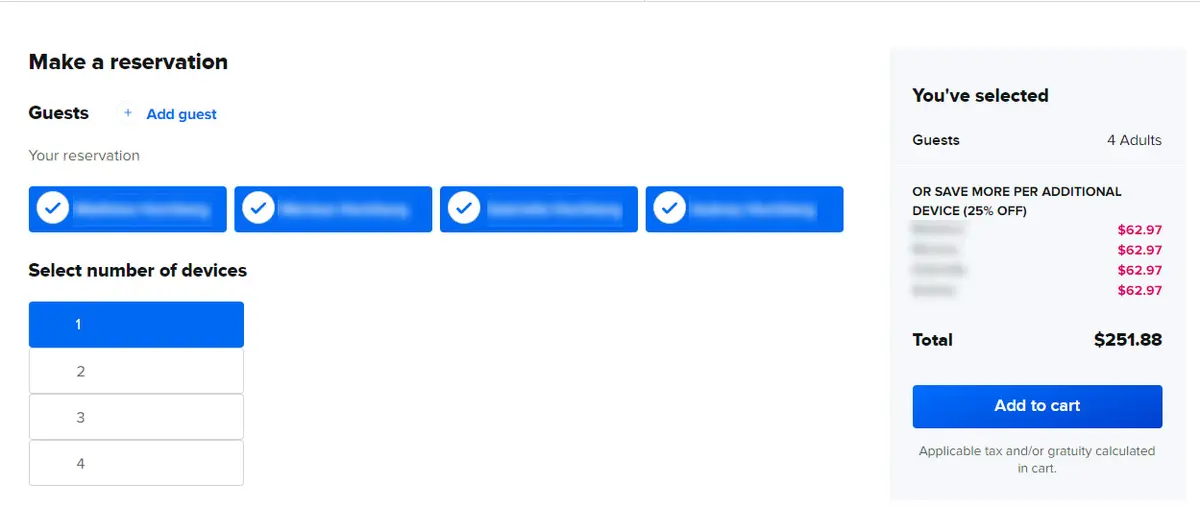
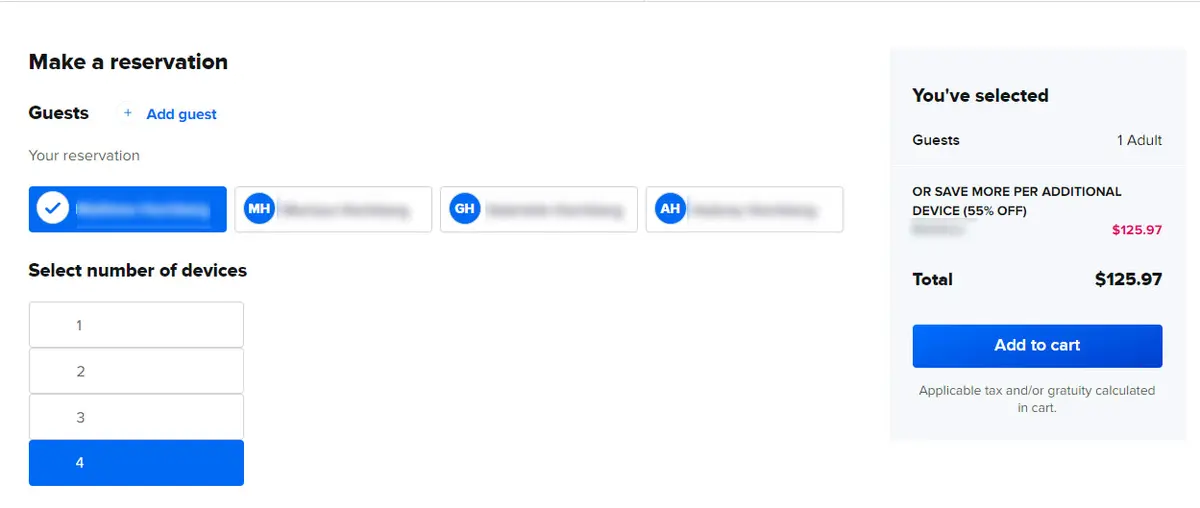
With the four device plan, you can net 55% off, which is the maximum discount.
RoyalCaribbeanBlog reader NoobCruise posted about this topic and couldn't believe the cost savings, "If I add the three people on my cruise I will get charged $300+, but if I just sign myself up for wifi and get 3 devices it much cheaper. Why would anyone do it the other way?"

The only downside to sharing an internet package with someone else is remembering to log out of a device so that the next device can log in. With multi-device plans, it can be confusing which devices are logged in or accidently kicking someone out.
In my opinion, it's a minor issue to deal with in exchange for big savings.
Can you share an internet package?

You might be concerned about sharing an internet package with someone else, but this is allowed under Royal Caribbean's rules.
Internet packages can be shared because they are limited to a certain amount of devices at one time.
With any internet package, after the device limit is reached, a message appears to indicate you need to log out of the other device or force a log out.
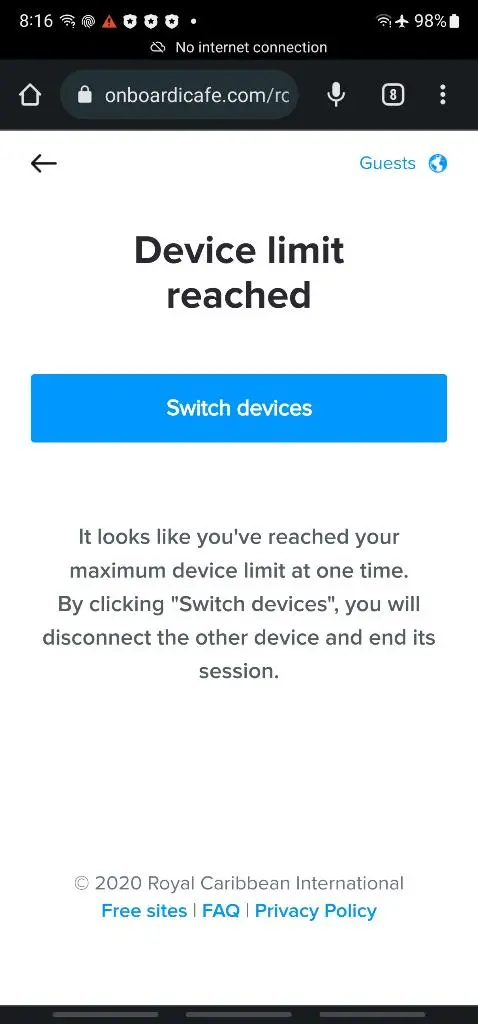
Royal Caribbean's drink packages, however, do not allow sharing with other passengers, and this is likely where the assumption that the internet package cannot be shared.
Drink packages don't have a daily limit, whereas the WiFi package has a limit so it cannot be abused.
How to switch devices with a WiFi package

It's very easy to swap devices on your cruise ship.
Once you get onboard the ship, the purchase is preloaded, which means there's no special code to activate it. Connect to Royal Caribean's WiFi and proceed through the menu to create an account.
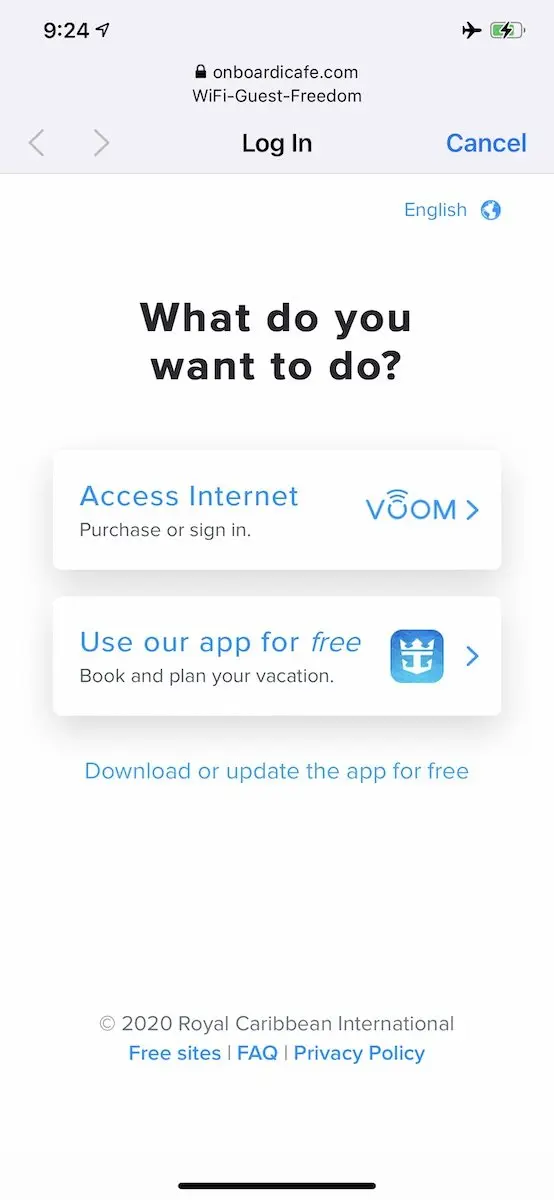
Sign in under the passenger that purchased the multi device account. When you do, you'll see a pre-purchased device plan option that you can activate. You'll know it's the correct one when there's a $0.00 charge at the bottom.
Pick a username and password and that's it.
Then, give the username and password to anyone that needs to have access.

The easiest way to sign out of a device is to open a web browser and go to logoff.com and that should let you know that device is now disconnected from the plan.
You can use an unlimited amount of devices throughout your cruise, but only the amount your plan allows for at one time.
Can I still save if I already bought a WiFi package?

Yes! You can always cancel any Cruise Planner purchase without any penalty, as long as you do it before the cruise begins.
To cancel your original purchase, go into the Cruise Planner and then select Order History from the menu.
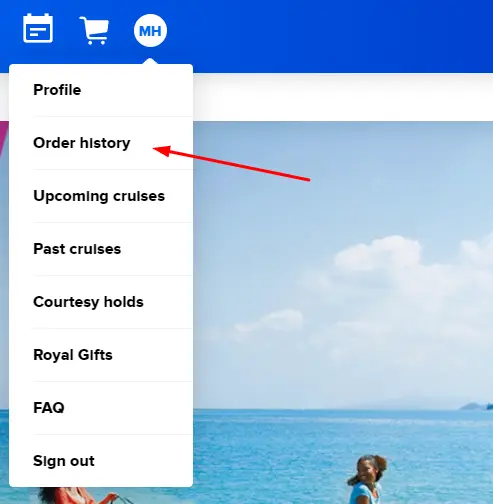
Find the purchase you made and click cancel. The refund should come back to your credit card within a few business days.
Any onboard credit you used for the original purchase will be refunded instantly so you can use it again.
You can then immediately go back and order the internet package using this trick to save the money.