Cruises from one port in 2024 will require you to use the Royal Caribbean app to check-in.

Royal Caribbean announced it will require app check-in only for cruises departing from Vancouver, British Columbia.
Traditionally, guests had the option to do check-in via the website, app, or even wait until they arrived at the cruise terminal.
With this new change, anyone booked on an Alaska cruise from Vancouver can check-in only with the Royal Caribbean app up to 45 days before departure or until 9 a.m. local time on the sailing date.
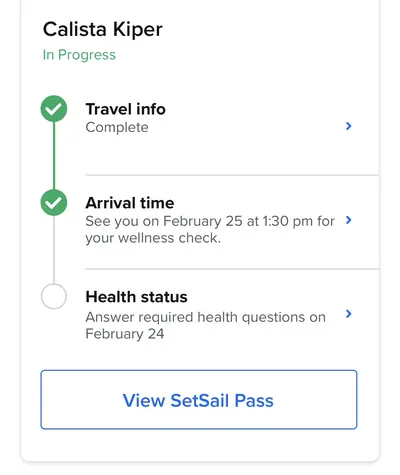
If a guest cannot check in via the app, they have the alternative option to check in once at the terminal.
The Royal Caribbean app has some functionalities for check-in that are not available on the website, including:
- Passport scanning to capture the details of your passport. You’ll still need to present your passport at the terminal, but the data entry is handled for you in the app.
- The ability to take or upload a photo of yourself, which is a security requirement before boarding.
- Reminders to complete a few quick health questions in the app before your cruise.
The news was conveyed to travel agents in a weekly email newsletter.
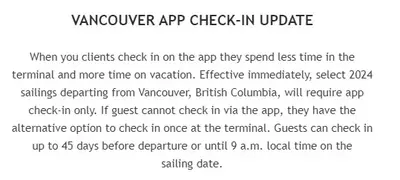
There was no explanation provided, other than stating, "When your clients check in on the app they spend less time in the terminal and more time on vacation."
At this time, no other cruise ports require the guest to use the Royal Caribbean app only for check-in.
The Royal Caribbean app is available in the Google Play and App Store as a free download.
Higher app prominence
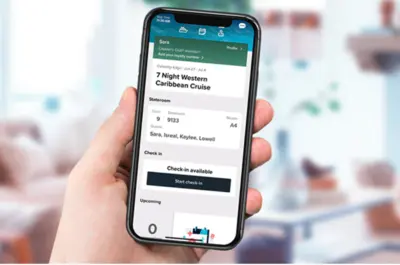
Royal Caribbean's app has become more and more important to the guest experience.
Development of the app over the last few years has accelerated, as its role was first elevated due to a need to offer more contactless options as the cruise industry emerged from the industry shutdown of 2020-2021.
Since then, Royal Caribbean has seen its app as a way to improve the guest experience. Specifically, the app features are meant to expedite processes and simplify things.

Core functionality includes being able to browse ship activities, conduct the muster drill, and a guest-to-guest chat feature.
Royal Caribbean has quietly rolled out an express boarding option in Miami, but it requires the user to complete all the steps of check-in via the app, including scanning the passport.
Read more: The extra step you should take before your cruise for the fastest way on a ship
In 2020, the app was required for sailings from Singapore, but the app has never been required in other ports.
How to check-in with the Royal Caribbean app

Up to 45 days before your cruise begins is when you can start checking in for your cruise.
Similar to checking in for a flight, the app asks for important travel information that is required in order to sail. By doing the check-in before the cruise, it saves time at the cruise terminal doing exactly the same thing.
To begin the check-in process, you just need to click the purple globe icon at the bottom of the app.

For each guest, there are three sections to complete:
- Travel Info
- Arrival Time
- Health & Safety
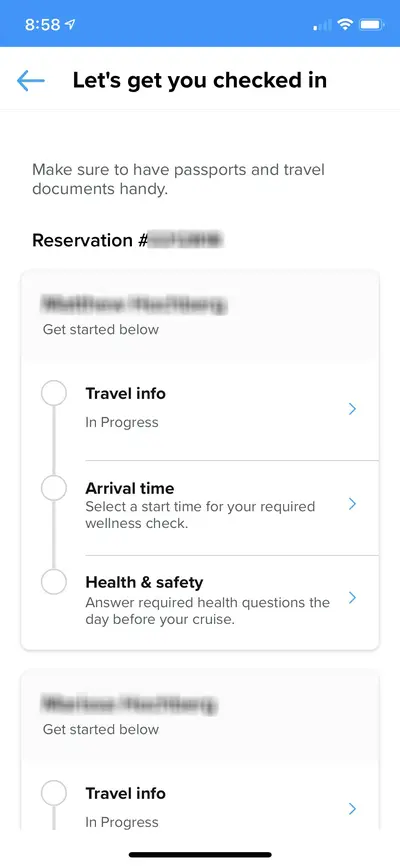
Starting with Travel Info, you can use the drop-down arrow under "Scan your passport" to select the desired document type.
To scan the passport, the app will start the camera on your device. Aim the camera at the information page of the passport. Line up the bar on the screen with the bottom two lines of information of the passport. This is called the “Machine Readable Passport Zone” (MRZ).
You have the option to take a selfie photo with the app. You could skip it, but you'll then need to take the photo at the cruise terminal. Alternatively, you can return later in the app to upload a photo as well.
There is other required information, including your country of residence and where you were born.
You can also enter your Crown & Anchor Society loyalty number on this screen.
Following that, you will need to enter your home address, emergency contact information, and add a credit card for onboard expenses.
Section two allows you pick from an arrival time. This is when you can select a time to arrive to the cruise terminal on embarkation day.
The final section is to be completed within 24 hours of embarkation, and has a health questionnaire to fill out.
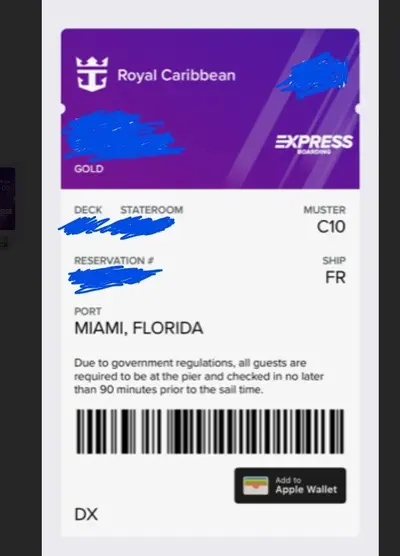
That's it! You'll have a SetSail pass at this point that you can use to check-in when it's time to go to the cruise terminal.







